Looking for the best photos for your product that will captivate your audience? With AI, stunning pictures can now be produced in a more cost-effective manner compared to traditional professional photography.
To help you tap into this great potential, follow us on the journey of a jewelry shop owner where we attempt the recreation of a dreamy floral style with a purple brooch using different AI tools!
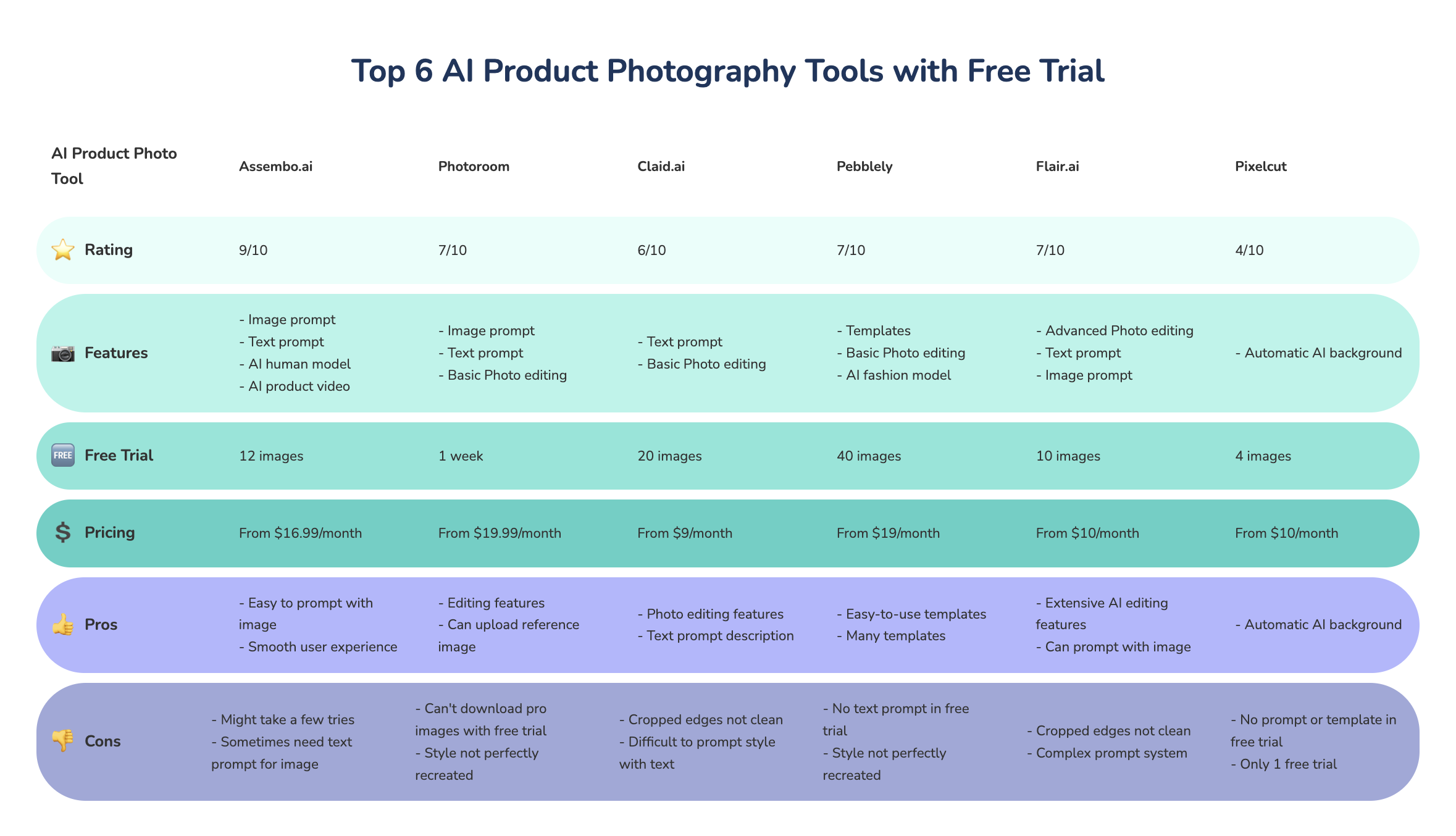
 The product
The product
 The preferred style
The preferred style
Assembo.ai (9/10)

From optimised AI photos for products to fashion and product videos, Assembo.ai has a variety of attractive options to give your work the dazzle you need.
Here is exactly how you can
recreate a style you like from pinterest.

Pros of Assembo.ai
-
The perfect style required can be recreated, just by using a reference image
-
No photo editing skills are required
-
Free trial for up to 12 photos with bonus realistic clothing fashion model pictures
Cons of Assembo.ai
-
It can take a few attempts to get the required result
-
The lighting and shadow features are not always perfect but there is a magic brush function for refining the image

Prices at Assembo.ai
-
Free trial: Up to 12 photos (includes bonus realistic clothing fashion model pictures, prompt with Image AI background and prompt with Text AI background)
-
Basic package: $16.99 per month (includes 500 Fast Generation Images/month, viewing 50 history images, viewing 12 cropped history, uploading your own style image, HD resolution at 1024x1024 and Pro Editor & AI Magic Eraser)
-
Pro Package: $29.99 per month (includes unlimited image and video/month, saving all images & all cropped products on the Cloud, batch-creation of 100 tasks at one time, uploading your own style image, pro referencing images, customized image size, HD resolution at 1024x1024, VIP access to Fashion & Video App and Pro Editor & AI Magic Eraser)
Photoroom (7/10)

In just a matter of seconds, Photoroom uses the power of AI to create realistic, studio-quality backgrounds for product images. For those who want to see their imagination brought to life, they also have a text-to-image tool to instantly generate visuals from scratch based on imaginative prompts!

Pros of Photoroom
-
Has shadow features on recreated images
-
Contains image prompt
Cons of Photoroom
-
Free trial comes with watermark
-
Only low resolution available with free trial
-
It is not possible to perfectly recreate the required style/vibe
Prices at Photoroom
-
Free trial (1 week): Includes background removal, retouch tool, marketplace templates, creating a team to explore free features at Photoroom and 250 exports per month.
-
Startup Plans: $19.99 per month (includes background removal, retouch tool, marketplace templates, AI Backgrounds, high quality exports, Batch Mode, priority customer support, invite 2 team members at no extra cost to access all Photoroom Pro features together)
Claid.ai (6/10)

Claid.ai aims to reimagine the way photos are created, edited, and managed through state-of-the-art AI technology. With numerous options for product images, preservation of brand details and an API-Image Editor, Claid.ai provides plenty of resources for a multitude of products.

Pros for Claid.ai
-
Has shadow features on recreated images
-
Ideal when there is no specific required style
Cons for Claid.ai
-
Difficult to describe the style with only text prompt
-
It is not possible to perfectly recreate the required style
Prices at Claid.ai
-
Essentials: $9 per month (includes Next-gen AI for creating custom product backgrounds, a powerful toolset for product image editing needs, over 100 templates and experimenting without worrying about the limits)
-
Professional: $39 per month (includes Next-gen AI for creating custom product backgrounds, a powerful toolset for product image editing needs, over 100 templates, experimenting without worrying about the limits, outpainting to easily resize your images, easily export to popular aspect ratios (Shopify, Instagram, etc.), uploading own background templates, uploading images of up to 64 MP, processing images up to 128 MP, starter pack of 200 credits and processing more than one image at a time)
-
API and Custom (get in touch with a representative): Includes fast integration and batch processing for large volumes, custom AI parameters for refined control, custom limits for image volumes, integration with 1000+ tools through Zapier and technical support from the team
Pebblely (6/10)

User-friendly, free credits and cute background themes, Pebblely strives to make the image generation process for products simple and time-effective. From jewelry and plushies to candles, there is an aesthetic available to fit any product.

Pros for Pebblely
-
Has shadow features on recreated images
-
Ideal when there is no specific required style
Cons for Pebblely
-
Text prompt is unavailable; only templates
-
It is not possible to perfectly recreate the required style
Prices at Pebblely
-
Free: Includes 40 images every month, 1024✕1024 images and 20 background themes
-
Basic: $19 per month (includes 1000 images every month, custom image sizes up to 2048✕2048, 20 background themes, creation of custom backgrounds, using reference images, image generation with multiple products, editing of generated images and reuse of backgrounds)
-
Pro: $39 per month (includes unlimited images, custom image sizes up to 2048✕2048, 20 background themes, creation of custom backgrounds, using reference images, image generation with multiple products, editing of generated images, reuse of backgrounds and priority support)
-
Customized AI (get in touch with a representative): From $3000 per month
Canva (4/10)

Since 2013, Canva has been the choice for people of different backgrounds and careers to design anything or perform simple edits on pictures. For those with a designer background, they have a variety of design ideas from logos to special events. They are also active in the community and provide free access to Non Profit Organisations.

Pros of Canva
-
Good for experienced designers
-
There is access to a library of stock photos with AI search
-
Always free to use with basic features
-
Free access for Non Profit Organisations
Cons of Canva
-
No AI background
-
It is not possible to perfectly recreate the required style
-
Requires photo editing skills due to a complex UI
-
There are no automatic shadow or lighting features but they can be created with a brush by an experienced designer
Prices at Canva
-
Free: Includes over 1 million professionally-designed templates, easy drag-and-drop editor, 1000+ design types (social posts and more), over 3 million stock photos and graphics, AI-generated writing and designs, design printing and delivery and 5GB of cloud storage
-
Canva Pro Package: $20 per month (includes unlimited premium templates, over 100 million photos, videos, graphics and audio, 100 Brand Kits, quick resizing and translation of designs, removing backgrounds in a click, 20+ AI tools, planning and scheduling social content, 1TB of cloud storage and 24/7 customer support)
CapCut (4/10)

With flexible editing, magical AI tools, team collaboration, and stock assets, CapCut offers a myriad of editing features for all purposes including personal and social media. They also contain a variety of resources for video editing, including YouTube and TikTok.

Pros of CapCut
-
Free trial
-
Good for experienced designers
Cons of CapCut
-
No AI background
-
It is not possible to perfectly recreate the required style
-
Requires photo editing skills due to a complex UI
-
There are no automatic shadow or lighting features
Prices at CapCut
-
Free: Includes access to AI-generated stickers and text templates, 100+ songs and soundtracks, cinematic effects, filters and transitions, library videos, text templates, basic, advanced, and AI video and audio editing features and posting video directly to TikTok or YouTube without leaving the editor
-
CapCut Pro Package: $14.99 per month (includes access to AI-generated stickers and text templates, 100+ songs and soundtracks, cinematic effects, filters and transitions, library videos, text templates, basic, advanced, and AI video and audio editing features, posting video directly to TikTok or YouTube without leaving the editor, 10 million templates, 500,000 music tracks, 4,600 stickers, 1,300 texts, 1,100 effects, 200 filters and 100GB of cloud storage)
Adcreative.ai (1/10)

Commonly used by businesses for branding and advertising, Adcreative.ai allows you to generate hundreds of conversion-focused ad creatives that are pre-scored by its unique AI. With the automation of the creative design process, brands can track the best-performing ad creatives of their competitors, which allows them to always stay one step ahead!
Pros of Adcreative.ai
-
1 week free trial
-
Full Ads Suite for text on image
-
Good for managing ads
Cons of Adcreative.ai
-
It doesn't work well due to a bug
-
Requires credit card binding
-
Involves many steps and becomes very complex
Prices at Adcreative.ai
-
Free trial (1 week): Includes 10 free credits, 1 brand limit, all AI Assets unlocked, unlimited generations, Text Generator AI, Ad Platform Integrations, unlimited photos by iStock, Ad Creative Insights AI, Competitor Insights Access and 1 Additional User.
-
Startup Plans: $29 per month (includes 10 credits per month, 1 brand limit, all AI Assets unlocked, unlimited generations, Text Generator AI, Ad Platform Integrations, unlimited photos by iStock, Ad Creative Insights AI, Competitor Insights Access and 2 Additional Users)
-
Professional Plans: $209 per month (includes 100 credits per month, 5 brand limit, all AI Assets unlocked, unlimited generations, Text Generator AI, Ad Platform Integrations, unlimited photos by iStock, Ad Creative Insights AI, Competitor Insights Access and 20 Additional Users)
-
Agency Plans: $549 per month (includes 500 credits per month, 50 brand limit, all AI Assets unlocked, unlimited generations, Text Generator AI, Ad Platform Integrations, unlimited photos by iStock, Ad Creative Insights AI, Competitor Insights Access and 40 Additional Users)
Booth.ai (2/10)

With an aim to revolutionise product photography, Booth.ai harnesses AI to simplify the traditional photography process and still produce a stunning image. Being cost effective and having diverse editing tools, Booth.ai is a great choice for those who wish to visualise their creations against different picturesque backdrops.
Pros of Booth.ai
-
Full Ads Suite
-
Ideal for clothing products
Cons of Booth.ai
-
Doesn't work with jewelry
-
Requires credit card binding
-
Involves many steps and becomes very complex
Prices at Booth.ai
-
Free trial (1 week): Includes 50 free credits
-
Booth AI Starter: $9 per month (includes 150 credits per month)
-
Booth AI Pro: $95 per month (includes 500 credits per month)
-
Enterprise Packages (price dependent on package; requires meeting with a representative: Includes custom AI model creation, unlimited image generations, Booth.ai manual quality control, bulk image processing, 4k image downloads, commercial usage, PSD image downloads, 100+ AI Models, Youth AI Models, access to premium and beta workflows, SSO and organisation accounts, Custom Workflow Development and dedicated support)
Flair.ai (6/10)

With an aim to revolutionise product photography, Flair.ai harnesses AI to provide advanced editing tools and support both image and text prompts. Being highly flexible and offering diverse editing options, Flair.ai is a great choice for those who wish to create stunning visuals with AI assistance. However, the tool has a bit of a learning curve and it can be challenging to recreate the exact style you want.
Prices at Flair.ai
-
Free trial: Includes 10 images
-
Paid plan: Starting from $10 per month
Pros of Flair.ai
-
Extensive AI editing features
-
Supports both text and image prompts
Cons of Flair.ai
-
Cropped edges can be messy
-
Complicated interface for new users
-
The style isn't always recreated perfectly
Pixelcut (2/10)

With a focus on simplicity, Pixelcut aims to provide easy-to-use AI background generation. However, its free trial is very limited, and you cannot use text or image prompts. The tool generates automatic AI backgrounds based on its algorithm, which may not always match your vision.
Prices at Pixelcut
-
Free trial: Includes 4 images
-
Paid plan: Starting from $10 per month
Pros of Pixelcut
- Easy-to-use automatic backgrounds
Cons of Pixelcut
-
No text or image prompts in the free trial
-
Only 4 images in the free trial
-
The style isn't always recreated perfectly
Conclusion
In conclusion, each AI product photography tool has its own strengths and limitations. Assembo.ai stands out for its ability to recreate specific styles and deliver high-quality images, making it a versatile choice for various businesses.
Photoroom, Claid.ai, Pebblely, and Flair.ai offer useful features like shadow generation and text prompts but may not perfectly recreate the desired style. Canva and CapCut are suitable for experienced designers but require manual editing skills.
Consider your specific needs and budget when selecting the most suitable tool for your product photography.
