Wallpaper with photos is a fantastic way to add a personal touch to your home or office. No matter if you're looking to create a feature wall or cover an entire room, photo wallpapers can turn your space into a work of art. In this article, we’ll dig in to the top 10 ideas for wallpaper with photos, including custom designs, DIY tips, and tools to help you create the perfect look.

1. Custom Photo Wallpaper
Custom photo wallpaper allows you to turn your favorite images into stunning wall art. Companies like Photowall make it easy to upload your photos and create personalized wallpaper.
- Key features:
- Upload any image file format.
- Choose from various materials and finishes.
- Get your wallpaper printed and shipped in 1-3 business days.
For more inspiration, check out Photowall's custom wallpaper options.

2. Use Assembo.ai to Create Custom Backgrounds
Assembo.ai is a great tool to visualize how your photo wallpaper will look in different settings. Upload your image and see it in various backgrounds.
- How it works:
- Upload your image.
- Choose from a variety of backgrounds.
- See your wallpaper in different settings instantly.
Learn more about Assembo.ai and its features.

3. DIY Photo Wallpaper
Creating your own photo wallpaper can be a fun and rewarding project. Tools like Canva make it easy to design your own wallpaper.
- Steps to create DIY wallpaper:
- Choose a high-resolution image.
- Use a design tool like Canva to customize your image.
- Print your design on wallpaper paper.
Explore Canva's wallpaper maker for more options.

4. Photo Shuffle Wallpaper
Photo shuffle wallpaper is a great way to keep your walls dynamic and interesting. Apps like Apple's Photo Shuffle allow you to set a rotating selection of photos as your wallpaper.
- How to set up photo shuffle:
- Select a set of photos in your photo library.
- Choose a frequency for the shuffle (hourly, daily, etc.).
- Enjoy a constantly changing wallpaper.
Find more details about Apple's Photo Shuffle feature.
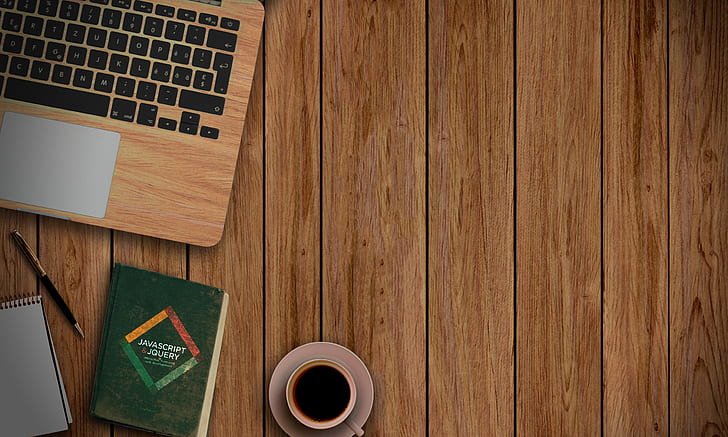
5. Wallpaper with Photos on Mac
Setting up wallpaper with photos on a Mac can sometimes be tricky. If you're having trouble, check out this guide for solutions.
- Common issues and solutions:
- Ensure all photos are downloaded locally.
- Use a dedicated folder for your wallpaper photos.
- Drag and drop photos into the Wallpaper settings.
Learn more about setting up wallpaper with photos on Mac.

6. Locate Photo Used in Wallpaper
If you're using photo shuffle wallpaper and want to locate a specific photo, this Reddit thread offers some helpful tips.
- How to locate a photo:
- Check your photo library for recently used images.
- Use the search function in your photo app.
- Look for metadata like date and location.
Explore this Reddit thread for more tips.

7. Wallpaper with Photos on Windows
Setting up wallpaper with photos on Windows can sometimes be challenging. If you're having issues, this Reddit thread offers some solutions.
- Common issues and solutions:
- Ensure your Windows is up to date.
- Restart your computer.
- Use the Photos app to set your wallpaper.
Find more details about setting up wallpaper with photos on Windows.
![]()
8. High-Resolution Photo Wallpaper
Using high-resolution images is key to creating stunning photo wallpaper. Companies like Wallsauce can help you turn your high-res photos into beautiful wall murals.
- Tips for high-res wallpaper:
- Use a DSLR camera for the best quality.
- Ensure your image is at least 300 DPI.
- Order a sample to check the colors and quality.
Learn more about Wallsauce's high-res photo wallpaper.
![]()
9. Black and White Photo Wallpaper
Black and white photo wallpaper can add a timeless and elegant touch to any space. Photowall offers options to convert your photos to black and white.
- Why choose black and white:
- Timeless and elegant.
- Perfect for a minimalist style.
- Highlights textures and contrasts.
Explore Photowall's black and white options.
![]()
10. Vintage Photo Wallpaper
Vintage photo wallpaper can add a nostalgic and unique touch to your space. Tools like Canva make it easy to create vintage-style designs.
- How to create vintage wallpaper:
- Choose a vintage-style filter.
- Add textures and overlays.
- Print your design on wallpaper paper.
Check out Canva's vintage wallpaper options.
Final Thoughts
Wallpaper with photos is a fantastic way to personalize your space and make it truly unique. From custom designs to DIY projects, there are endless possibilities to explore. No matter if you're looking for something modern or timeless, photo wallpapers offer a perfect way to express your style. Start exploring these ideas today and transform your walls into a stunning work of art.
