Creating professional photo backgrounds can significantly improve your product photography, making your images stand out and attract more customers. Here are the 10 best tools to help you create stunning and professional-looking photo backgrounds.
1. Use Assembo.ai to Create Custom Backgrounds
How It Works:
- Upload product image
- Generate background
- AI blends automatically
Why Assembo.ai?
- Time and cost-efficient
- Consistent quality
- Easy updates for different trends
- Diverse scene options

For perfectly styled backgrounds, Assembo.ai offers an excellent solution.
Versatility of Assembo.ai
- Choose from various background styles to match your brand.
- Create seasonal themes effortlessly.
- Adjust colors and textures to enhance product appeal.
- Generate high-resolution images suitable for any platform.
2. Photo Editing Software

High-quality photo editing software is essential for removing backgrounds and enhancing images. Pixelmator Pro is a robust tool that offers extensive masking features, AI-powered background masks, and support for vector masks.
Key Features
- AI-powered background removal for precise edits.
- Intuitive on-canvas mask controls.
- Supports vector masks for various file formats.
- Advanced color adjustments and retouching tools.
3. Reflectors and Diffusers
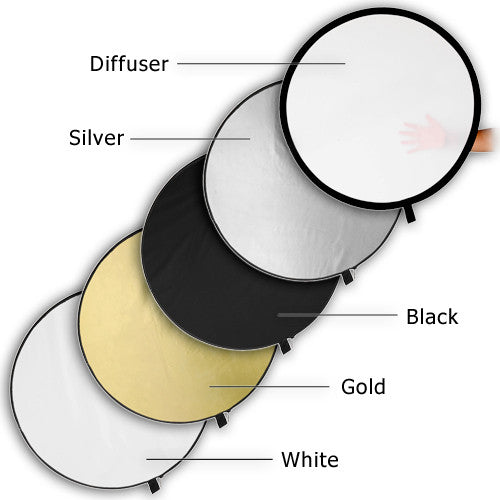
Reflectors and diffusers help control and manipulate light, which is crucial for achieving professional photo backgrounds.
Types of Reflectors
- Silver reflectors for strong, direct light.
- Gold reflectors for warm, natural tones.
- White reflectors for soft, neutral light.
- Black reflectors to reduce light and create shadows.
1. Seamless Background Paper
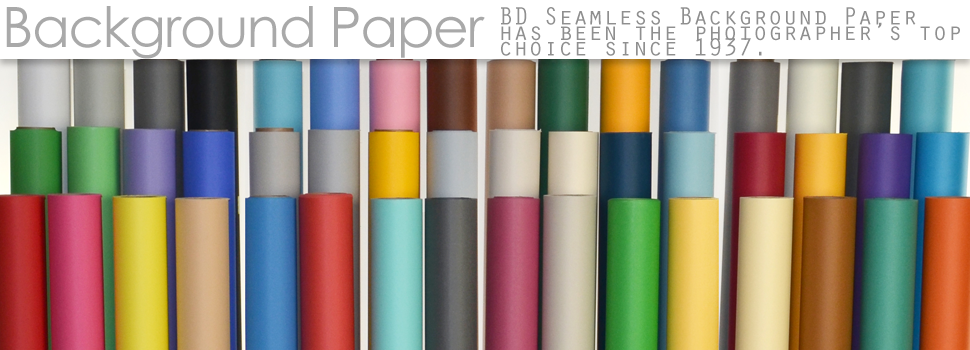
Seamless background paper is a go-to for many professional photographers due to its smooth, non-reflective surface. Brands like Savage Universal offer a wide range of colors and sizes to fit any shoot.
Benefits of Seamless Paper
- Smooth, non-reflective surface for consistent results.
- Available in a wide range of colors to suit any theme.
- Easy to cut and customize for various setups.
- Cost-effective and easy to replace.
5. Green Screens

Green screens are incredibly useful for creating custom backgrounds in post-production. They allow you to replace the green background with any image or video you choose.
Advantages of Green Screens
- Easy to replace backgrounds in post-production.
- Used for both photo and video shoots.
- Portable and easy to set up.
- Compatible with most photo editing software.
6. Studio Lighting Kits

Lighting is key for any photography setup. Studio lighting kits often include everything you need for professional-quality lighting.
Types of Studio Lights
- Continuous lights for consistent lighting.
- Strobe lights for powerful, instantaneous lighting.
- Softboxes for soft, diffused light.
- Ring lights for evenly distributed lighting.
7. Portable Backdrop Kits

Portable backdrop kits come with stands and clamps, making it easy to set up professional backgrounds anywhere.
Benefits of Portable Kits
- Easy to transport and set up.
- Includes stands and clamps for secure setup.
- Versatile for various types of shoots.
- Cost-effective and reusable.
8. Background Removal Tools

Background removal tools are essential for creating clean, professional images. Tools like Pixelmator Pro offer AI-powered background masks for easy background removal.
Why Background Removal Tools are Important
- Quick and easy background removal.
- Allows for precise edits and clean images.
- Saves time in post-production.
- Enhances the overall look of your photos.
9. Professional Backdrop Fabrics

Professional backdrop fabrics offer texture and depth, making them a versatile choice for photo backgrounds.
Common Types of Fabrics
- Muslin for a soft, matte look.
- Velvet for a rich, luxurious feel.
- Canvas for durability and texture.
- Chroma key fabric for digital background replacement.
10. Online Background Generators

Online background generators, like Assembo.ai, allow you to create custom backgrounds quickly and easily.
Benefits of Online Generators
- Create backgrounds without needing a professional setup.
- Save time and resources.
- Access a wide range of styles and templates.
- Update backgrounds regularly to match trends.
Final Thoughts
Creating professional photo backgrounds doesn't have to be complicated or time-consuming. With these tools, you can easily enhance the quality of your product photos and make them stand out. Whether you use seamless paper, professional fabrics, or AI-powered tools like Assembo.ai, you can achieve stunning results that will attract more customers and boost your sales.
See Also
- Top AI Photo Editors for Creating Stunning Backgrounds
- How to Choose the Best Photography Backdrop for Your Studio
- Complete Guide to Photography Studio Lighting
Now, start creating professional photo backgrounds with these top tools and watch your photography skills soar!
