Product video production is a powerful way to showcase your products and connect with customers. No matter if you're selling on Amazon, your website, or social media, a well-made product video can make a big difference. Product video production helps highlight key features, demonstrate use cases, and build trust with potential buyers. In this guide, we’ll dig in to the top 10 tips for product video production, covering everything from planning to post-production.

1. Plan Your Video Concept
Before filming, it’s important to have a clear concept. Think about the story you want to tell and how your product fits into it.
- Key steps:
- Define your goal (sales, education, brand awareness).
- Write a script or outline.
- Choose a style (live-action, animation, demo).
For more ideas, check out this guide on product video concepts.

2. Use Assembo.ai to Create Custom Backgrounds
Assembo.ai is a great tool for visualizing your product in different settings. Upload your product and see it in various backgrounds before filming.
- How it works:
- Upload your product image.
- Select backgrounds or scenes.
- Preview how your product looks.
Learn more about Assembo.ai and its features.
![]()
3. Invest in Good Lighting
Lighting can make or break your product video. Poor lighting can hide details and make your product look unappealing.
- Lighting tips:
- Use soft, diffused light to avoid harsh shadows.
- Consider LED panels for consistent lighting.
- Experiment with angles to highlight textures.
Explore professional lighting options.

4. Keep It Simple
You don’t need fancy equipment to start. Many successful product videos are shot with minimal setups.
- Simple filming tips:
- Use a smartphone with a stabilizer.
- Shoot in a clean, uncluttered space.
- Focus on one key feature at a time.
See simple video production ideas.

5. Show Your Product in Action
Customers want to see how your product works. Demonstration videos can increase trust and sales.
- Demonstration tips:
- Show the product from multiple angles.
- Highlight key features with close-ups.
- Include real people using the product.
Check out ecommerce video examples.

6. Optimize for Different Platforms
Each platform has different video requirements. What works on Amazon may not work on Instagram.
- Platform tips:
- Amazon: Keep videos under 60 seconds.
- Instagram: Use square or vertical formats.
- YouTube: Longer, detailed videos work best.
Learn about Amazon video optimization.

7. Edit for Impact
Good editing can turn raw footage into a compelling story. Focus on pacing, transitions, and sound.
- Editing tips:
- Keep cuts quick and dynamic.
- Add text overlays for key points.
- Use music that matches your brand.
See professional editing examples.

8. Set a Realistic Budget
Product video production costs can vary widely. Know what you can spend before starting.
- Budget tips:
- DIY: $500-$2,000 for equipment.
- Professional: $5,000-$50,000.
- Prioritize key shots to save money.
Read about video production pricing.
9. Consider Freelance Help
If you need professional quality but have a limited budget, freelancers can be a great option.
- Freelancer tips:
- Look for portfolios with similar products.
- Agree on deliverables upfront.
- Start with a small test project.
Find freelance video producers.
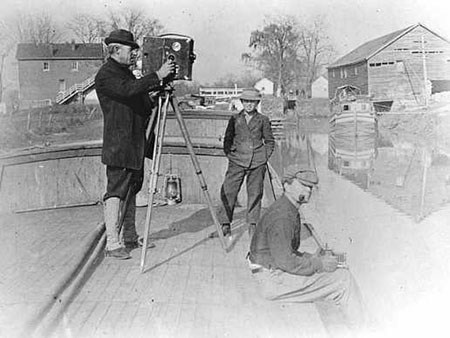
10. Learn from Others
The product video production community is full of helpful tips and feedback.
- Community tips:
- Join forums like r/videography.
- Ask for constructive criticism.
- Study successful competitor videos.
Join the videography community discussion.
Final Thoughts
Product video production is an exciting way to showcase what you sell. No matter if you're just starting or looking to level up your videos, these tips can help. From planning to posting, every step matters. Start applying these ideas today and watch your product videos improve.
