Creating engaging product videos for your ecommerce store can significantly boost your sales. With 97% consumers turning to video content to inform their purchasing decisions. We’ll explore 12 best ways for creating product videos with tool recommendations.
1. Create Videos for Different Platforms

Different platforms have different requirements and audience preferences. Tailor your videos to suit each platform for maximum engagement. Using an AI product video generator can also help you produce platform-ready videos faster and more efficiently.
Creating Videos for E-commerce Marketplaces
- Amazon: High-quality, informative videos focusing on product features and benefits. Include demonstrations and customer reviews.
- Your Own Websote (Shopify): Use concise videos with clear visuals. Highlight unique selling points and include a call-to-action.
- Etsy: Focus on storytelling and the handmade aspect. Show the creation process and the product in use.
Creating Videos for Social Media
- Instagram: Use vertical videos (9:16) for Stories and IGTV. Focus on visually appealing, short clips.
- TikTok: Emphasize trends, challenges, and quick, engaging content. Use music and effects to capture attention.
- YouTube: Add keywords in the beginning to rank in SEO for Google. Longer videos can work, but grab attention in the first few seconds.
2. Highlight Unique Product Features

Focus on key features and benefits of your product to inform and persuade potential buyers.
How to Highlight Features
- Close-up shots: Zoom in on important details.
- Text overlays: Use text to emphasize features.
- Voiceover descriptions: Explain features through narration.
Tools for Highlighting Features
- Macro Lens: Canon EF 100mm f/2.8L IS USM Macro Lens
- Overlays Software: CapCut
- Voiceover Mic: Blue Yeti USB Microphone
3. Include a Demonstration

Showing how the product is used can help customers see its value and functionality.
Effective Demonstration Techniques
- Real-life scenarios: Demonstrate in practical use cases.
- Step-by-step guides: Break down the process to show ease of use.
- Before-and-after shots: Show the product's impact.
Tools for Demonstrations
- Wireless Mic: Rode Wireless GO
4. Focus on Storytelling
Storytelling can create an emotional connection with your audience, making your product more memorable.
Effective Storytelling Techniques
- Customer Stories: Share real-life customer experiences.
- Brand Story: Tell the story behind your brand and products.
- Problem-Solution: Present a problem and how your product solves it.
Tools for Storytelling
- Scriptwriting Software: Final Draft
- Storyboarding Tools: Storyboard That
5. Optimize for Mobile Viewing
Ensure your videos are optimized for mobile devices, as many customers shop via their smartphones.
Mobile-Friendly Techniques
- Aspect ratio: Use a 9:16 aspect ratio for vertical videos.
- Preview on mobile: Test your videos on mobile devices before publishing.
- Engage early: Capture attention in the first few seconds.
6. Incorporate Customer Testimonials

Customer testimonials add credibility and social proof to your product videos.
Testimonial Tips
- Authentic Stories: Use real customers to share their experiences.
- Diverse Perspectives: Showcase testimonials from different demographics.
- Highlight Benefits: Focus on how your product has positively impacted their lives.
Tools for Gathering Testimonials
- Video Testimonial Software: Vocal Video
- Survey Tools: SurveyMonkey
- Social Media Tools: Hootsuite
7. Add Voiceovers and Sound Effects

Adding music and sound effects can keep your audience engaged.
Voiceover and Sound Tips
- Sound Effects: Use Sound Effects to draw attentions to actions or features.
- Voiceover: Use voiceover to highlight actions or features.
- Volume Control: Balance background sound and dialogue for clarity.
Music and Sound Libraries
- Epidemic Sound: Epidemic Sound
- AudioJungle: AudioJungle
- Editing Software: CapCut
8. Use Engaging Thumbnails
An eye-catching thumbnail can entice viewers to click on your video.
Thumbnail Tips
- High-Quality Image: Use a clear and vibrant image.
- Text Overlay: Add a short, compelling text overlay.
- Consistent Branding: Ensure thumbnails match your brand's aesthetic.
Thumbnail Creation Tools
- Canva: Canva
- Adobe Spark: Adobe Spark
- Fotor: Fotor
9. Add a Strong and Clear Call-to-Action

A clear call-to-action (CTA) is key for guiding viewers to the next step by the end of your video.
CTA Tips
- Direct Language: Use clear and direct language to tell viewers what to do next.
- Visible Placement: Position your CTA prominently in the video.
- Incentives: Offer incentives like discounts or free trials to encourage action.
CTA Examples
- "Buy Now": Encourage immediate purchase.
- "Sign Up": Invite viewers to sign up for a newsletter or free trial.
- "Try Now": Encourage immediate engagement.
10. Track and Analyze Performance
.jpg?width=1104&name=Copy%20of%20LinkedIn%20-%20Graph%20-%201104%20x%20736%20(2).jpg)
Tracking and analyzing your video's performance helps you understand what works and what doesn't.
Analytics Tips
- Key Metrics: Monitor views, watch time, and like and comment rates.
- A/B Testing: Test different versions of your video to see which performs better.
Analytics Tools
- Google Analytics: Google Analytics
- YouTube Analytics: YouTube Analytics
11. Learn from Successful Videos
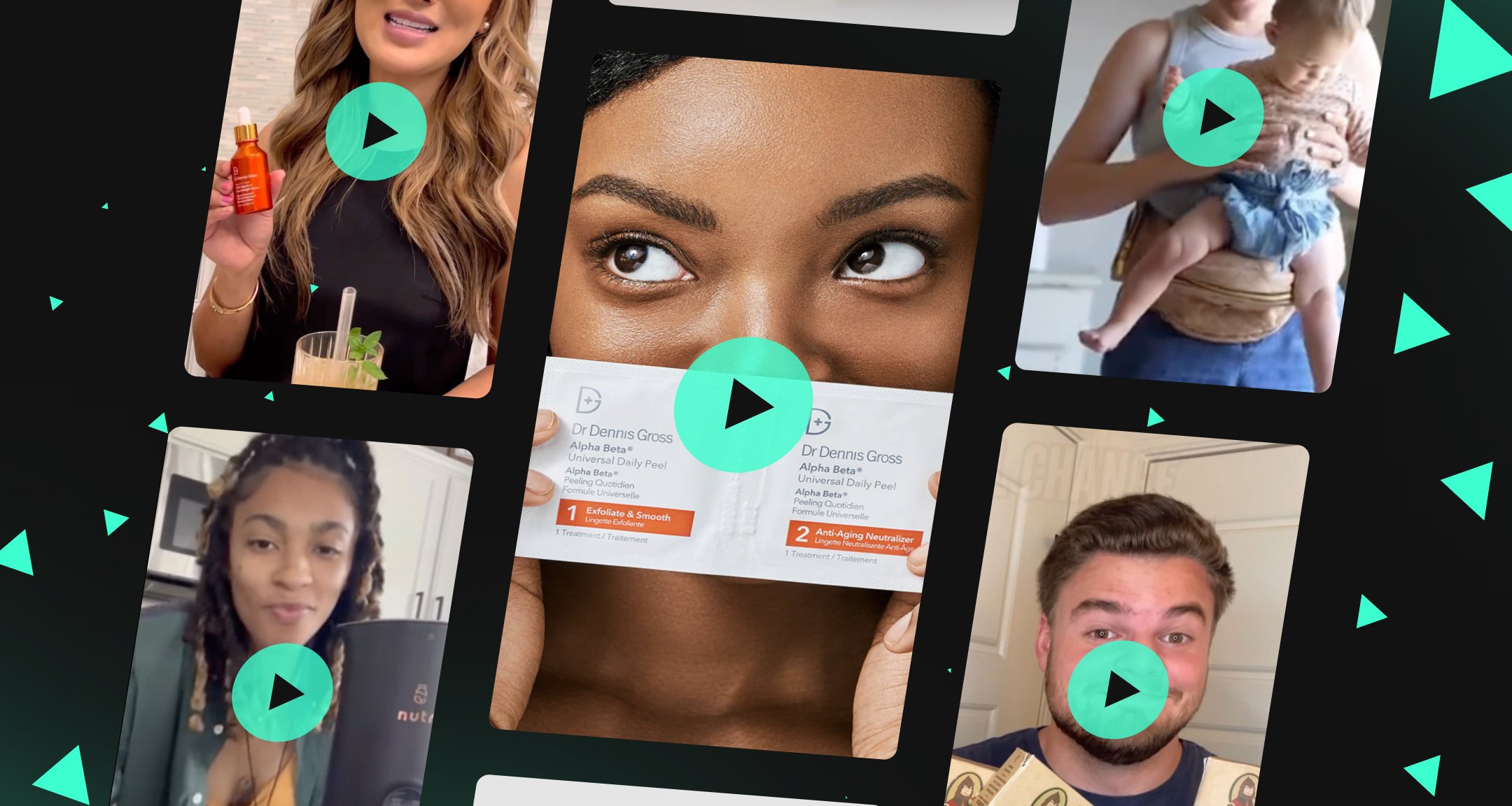
Studying successful product videos from your competitors or other industries can provide valuable insights and inspiration for your own videos.
- Analyze Techniques: Note what works well in other videos, such as pacing, storytelling, and visuals.
- Benchmarking: Compare engagement metrics to set goals for your videos.
- Innovate: Take the best elements and add your unique twist to stand out.
12. Talk to Your Customers!

Talk directly to your customers' needs, desires, and pain points. For instance, if your product appeals to young professionals, your video should reflect their lifestyle and aspirations.
- Research Demographics: Identify who your customers are and what they value.
- Use Relatable Scenarios: Show your product solving a problem your audience faces daily.
Final Thoughts
Creating compelling product videos for your ecommerce business can drive significant growth in sales and customer engagement. You can produce videos that resonate with viewers and convert them into customers. Start implementing these best practices today to improve your ecommerce strategy.
