Product photo retouching is a key step in creating professional images for e-commerce and marketing. No matter if you're a photographer, designer, or business owner, knowing how to retouch product photos can level up your visuals. Product photo retouching involves cleaning up dust, adjusting colors, and making sure every detail looks perfect. In this guide, we’ll dig in to the top 10 product photo retouching techniques to help you get the best results. These methods are used by professionals to create images that attract customers and boost sales.
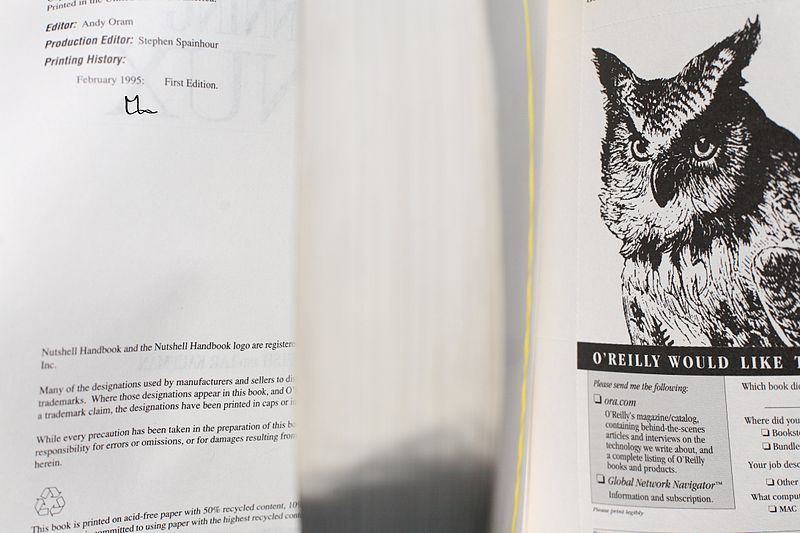
1. Remove Dust and Speckles
Dust and small speckles are common issues in product photography. Even with careful cleaning, they often appear in photos. The spot-healing brush in Photoshop is a popular tool for this task, but there are faster methods too.
- Key steps:
- Use the clone stamp tool for precise dust removal.
- Try the healing brush for smoother results.
- For batch editing, use actions to automate the process.
For more tips, check out this Reddit discussion on dust removal.

2. Use Assembo.ai to Create Custom Backgrounds
Assembo.ai is a great tool for product photo retouching, especially for background changes. You can upload your product image and try different backgrounds to see what works best.
- How it helps:
- Upload your product photo.
- Choose from a variety of backgrounds.
- Adjust lighting and shadows for a natural look.
Learn more about Assembo.ai and its features.

3. Correct Colors Accurately
Color accuracy is important in product photo retouching. Customers expect the product to look the same in person as it does online.
- Key steps:
- Use the white balance tool to fix color temperature.
- Adjust hue and saturation for vibrant colors.
- Compare the image to the actual product for accuracy.
Read more about color correction in product photography.

4. Add Realistic Shadows
Shadows give depth and dimension to product photos. They make the image look more natural and professional.
- How to do it:
- Use the drop shadow tool in Photoshop.
- Paint shadows manually for a custom look.
- Adjust opacity for a subtle effect.
For inspiration, see examples of shadow effects.

5. Create Ghost Mannequin Effects
The ghost mannequin effect is popular in fashion photography. It shows clothing without a model, giving a clean and professional look.
- Key steps:
- Take multiple shots of the clothing on a mannequin.
- Remove the mannequin in Photoshop.
- Blend the seams for a natural finish.
Learn more about ghost mannequin techniques.

6. Sharpen Product Details
Sharpening makes product details stand out. It’s especially useful for textures and fine lines.
- How to do it:
- Use the sharpen tool in Photoshop.
- Apply unsharp mask for controlled sharpening.
- Avoid over-sharpening to prevent noise.
For more tips, see this guide on sharpening.

7. Remove Unwanted Reflections
Reflections can distract from the product. Removing them is a key part of product photo retouching.
- Key steps:
- Use the clone stamp tool to cover reflections.
- Adjust lighting to minimize reflections before shooting.
- For glossy products, use polarizing filters.
Read more about handling reflections.

8. Use Batch Processing for Efficiency
Batch processing saves time when retouching multiple product photos. It’s perfect for e-commerce stores with large catalogs.
- How it works:
- Record an action in Photoshop.
- Apply the action to a folder of images.
- Make minor adjustments as needed.
For more details, see this guide on batch processing.

9. Crop and Straighten for Consistency
Cropping and straightening ensure all product photos have a uniform look. This is important for brand consistency.
- Key steps:
- Use the crop tool to set a standard size.
- Straighten horizontal and vertical lines.
- Align multiple products the same way.
Learn more about cropping techniques.

10. Understand Retouching Pricing
If you’re offering retouching services, knowing industry rates is important. Prices vary based on complexity and volume.
- Key factors:
- Charge per image or per hour.
- Simple edits cost less than advanced work.
- Bulk orders often get discounts.
See this discussion on retouching pricing.
Final Thoughts
Product photo retouching is a key skill for creating professional images. From dust removal to color correction, these techniques can make your products look their best. No matter if you're a beginner or a pro, these tips will help you level up your retouching game. Try them out and see the difference in your photos.
