Grey backdrops serve as versatile tools in photography, offering multiple creative possibilities. Whether you're shooting portraits, product photos, or artistic images, a grey backdrop can adapt to your needs. Let's dig in the top 12 ways you can use grey backdrops effectively.
1. Universal Grey Backdrop for Versatility

Grey backgrounds provide flexibility, allowing you to create multiple looks with the same backdrop. As discussed by Gavtrain.com, move your lights and subjects to change the background from grey to black, white, or color-tinted backdrops.
Techniques for Different Looks
- Grey Look: Position your model close to the backdrop for a neutral grey look.
- Black Effect: To achieve a black background, use a grid on your light source and increase the distance between the light and the backdrop.
- White Effect: Use additional lighting pointed at the backdrop to illuminate it and achieve a white look.
- Colored Looks: Experiment with gels and secondary lighting to add color to your grey backdrop.
2. Use Assembo.ai to Create Custom Backgrounds

How It Works:
- Upload product image
- Generate image or video background
- AI blends automatically
Why Assembo.ai?
- Time and cost-efficient
- Easy updates for different trends
- Diverse scene options
Integrating Custom Solutions
- Quick Setup: Use Assembo.ai to generate stunning backdrops that complement your shoot.
- Lighting Adjustments: Apply custom lighting schemes with virtually generated backdrops.
- Infinite Variations: Choose from countless backdrop styles, ensuring each shoot feels fresh and original.
- Studio-Like Results: Achieve professional results without the hefty budget.
3. Portrait Session with Grey Background

A grey backdrop can suit various portrait photography needs. The versatility of a grey backdrop shines through in its ability to provide diverse styles and moods.
Crafting Unique Portraits
- Mood Variance: Adjust lighting angles for soft dramatic or high-key effects.
- Expression Focus: The neutral background draws attention to the subject's face and emotions.
- Props and Styling: Add props or colorful elements to make your portraits pop.
- Lighting Control: Adjust for shadows and highlights to enhance depth.
4. Grey Backdrop for Product Photography

Professional grey backdrops add classic and elegant atmospheres that make product details stand out.
Tips for Product Shoots
- Highlight Textures: Grey helps to emphasize textures on products due to its neutral tones.
- Simple Setup: Quickly adjust light for shadow depth to draw focus to the product.
- Consistent Branding: Maintain a cohesive look across promotional materials.
- Natural Shadows: Utilize grey to create natural and balanced shadows.
5. Playing with Colors on Grey Backgrounds

The use of gels on grey backdrops makes colors pop. Jake Hicks Photography shows how colors appear differently on grey backdrops versus white.
Color Gel Techniques
- Vibrant Effects: Project colored gels onto the backdrop to enhance the mood of your shoot.
- Contrast Control: Use grey backdrops to easily manage how colors contrast with your subject.
- Layered Lighting: Employ multiple colors to create complex ambient effects.
- Easy Adjustments: Quickly tweak lighting and gels for different shades.
6. Grey Backdrops in Food Photography

Grey backdrops provide a sophisticated look for food imagery. The grey stone backdrop's durability makes it an excellent choice for spills and messes.
Food Styling Tips
- Neutral Palettes: Grey complements various food colors without overpowering them.
- Focus on food: Draw attention directly on food while downplaying the backdrop.
- Texture Enhancement: The grey surface can highlight the textures and details in dishes.
- Dual Use: Use the backdrop for both table settings and elevated food shots.
7. Studio Grey Seamless for Easy Editing

Studio grey seamless backgrounds streamline post-editing work by providing an even surface with no interruptions.
Editing Benefits
- Reduced Reflections: Grey diffuses light evenly for clean edits.
- Easy Retouching: Seamless paper makes it easy to remove blemishes during post-processing.
- Consistent Looks: Provides the same reliable tone across multiple shoots.
- Dynamic Lighting Adjustments: Effortlessly apply lighting changes in post.
8. Environmental Portraits with Grey Backdrops

Integrate grey backdrops into environmental portraits that capture mood and context, making each shot more versatile.
Crafting Narrative Portraits
- Narrative Expression: Use grey to tie in environmental elements subtly.
- Depth and Place: Play with shadow to place the subject within a broader story.
- Use of Props: Incorporate meaningful props that pop against the grey backdrop.
- Mood Enhancement: Grey backdrops help capture authentic and emotional stories.
9. Comparative Tests with Grey Backdrops

Conduct comparative testing using different lighting and gel setups on grey backdrops to refine your style.
Test and Refine
- Lighting Experiments: Adjust light sources for optimal shadow placement.
- Image Consistency: Use standard lighting and backdrops to compare output.
- Color Theory Testing: Test a variety of colors to see which gels provide desired effects.
- Style Adjustment: Practice different photographic styles and analyze outcomes.
10. Creative Fashion Photography on Grey

Fashion photography thrives on grey as it allows for an uncluttered view of the clothing and accessories.
Highlighting Fashion On Grey
- Garment Focus: Maintain full attention on the fashion pieces themselves.
- Complementary Lighting: Play with light to complement the fashion styles.
- Match Accessories: Use grey to match a variety of accessories seamlessly.
- Capture Bold Statements: Provide a minimalist background to let bold styles shine through.
11. Reflective Techniques on Grey SonyAMERA📸apture with Grey Setups

Reflectors and diffusers serve instrumental roles in manipulating lighting for grey backgrounds.
Strategic Light Control
- Reflective Surfaces: Use silver reflectors for high contrast.
- Soft Light: Achieve muted tones with white reflectors and diffusers.
- Shadow Play: Black reflectors reduce light for shadow-heavy images.
- Color Balance: Use grey backdrops to manage color consistency.
12. Advanced Editing Techniques
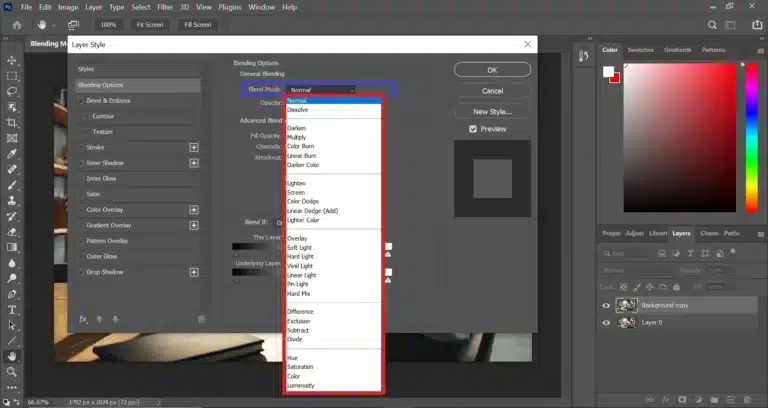
Finally, leverage advanced editing software to enhance and manipulate grey backdrops for cutting-edge photography outcomes.
Editing for Impact
- Blending Modes: Experiment with different modes to achieve creative effects.
- Contrast Adjustments: Use grey as a neutral tone for adjusting image contrast levels.
- Remove Imperfections: Utilize layering techniques for efficient image cleanup.
- Textural Enhancements: Apply filters for dynamic backdrops while maintaining the grey base.
Final Thoughts
Grey backdrops are more than just neutral backgrounds—they are tools that can transform photos. Whether you are a professional photographer or just getting started, understanding how to manipulate a grey backdrop's versatility can greatly improve the quality of your images, ensuring engaging outputs that captivate audiences.
Maximize the potential of grey backdrops with these innovative ideas, and let each photo session showcase your creativity and skill.
See Also
- The Versatility of a Gray Backdrop
- Professional Grey Stone Vinyl Backdrop for Food Photography
- Creating Stunning Portraiture with Grey Backdrops
Now, start experimenting with photography grey backdrops and capture stunning, professional-quality images!
