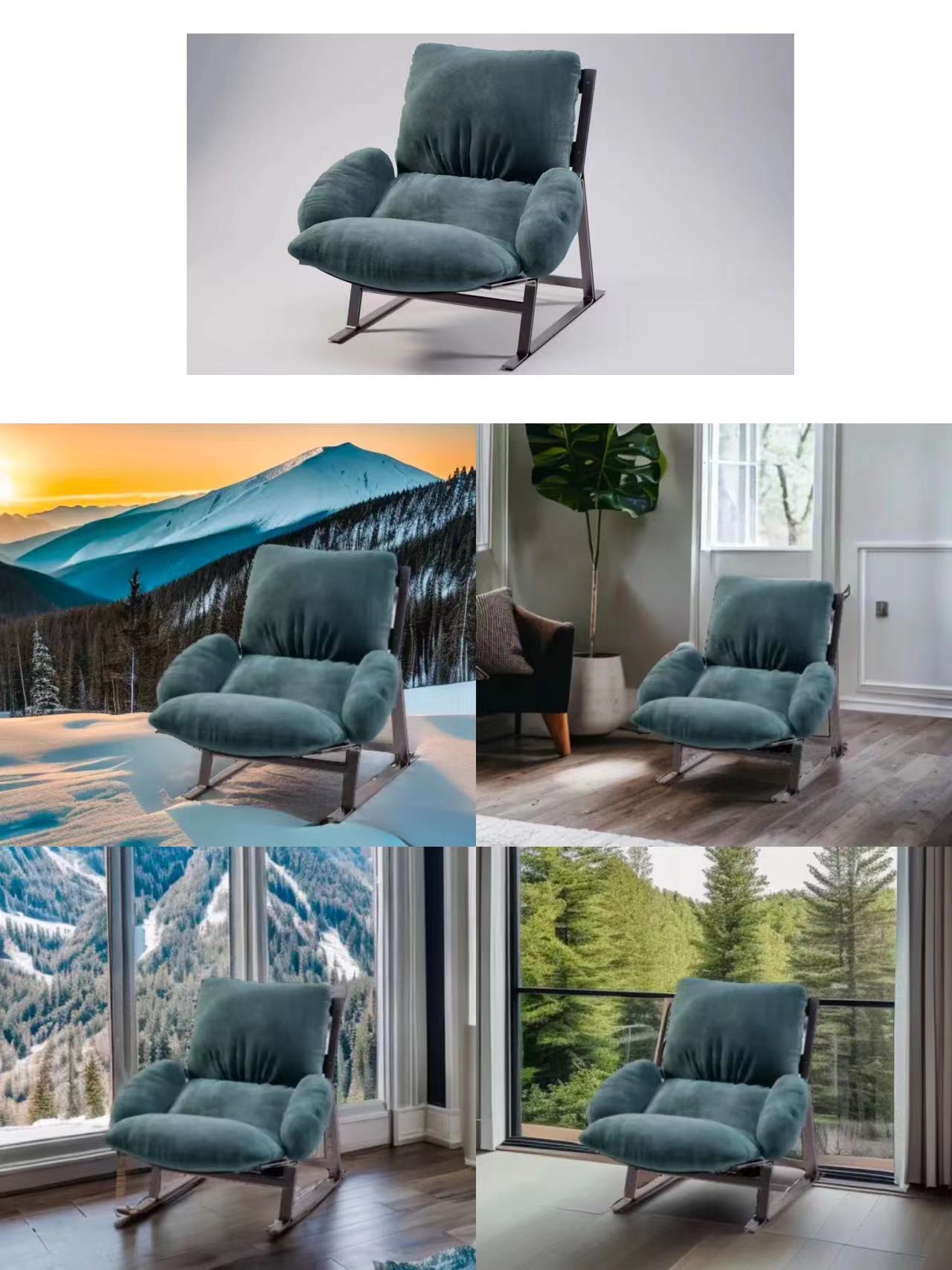Introduction
Artificial intelligence, specifically in the field of natural language processing, has evolved dramatically over the past few years. One of the most exciting advancements has been the development of OpenAI's ChatGPT. With its ability to generate human-like text, it's been utilized in a variety of applications. Today, we'll explore how you can leverage ChatGPT to create and improve prompts for Stable Diffusion, an exciting tool that uses AI to create unique and engaging visual content.
Step 1: Define Your Objective:
The first step in the process is to identify the end product you desire. Do you need a psychedelic image of a rainbow-hued zebra? Or perhaps an abstract portrayal of a future cityscape? Once you've identified your vision, you're ready to move onto creating the initial prompt.
Step 2: Crafting the Initial Prompt:
A prompt is a concise, clear command or suggestion that guides the AI to produce the desired output. Let's say our goal is to create an image of a futuristic cityscape at dusk. An initial basic prompt might be: "A futuristic cityscape at dusk." While simple, it sets the basic framework for the AI to understand and work with.
Step 3: Leveraging ChatGPT for Guidance:
Once you've penned your initial prompt, it's time to call on the expertise of ChatGPT. By asking it how to improve your prompt, you can receive insightful guidance. For example, you might ask, "ChatGPT, how can I make my prompt more vivid and descriptive?" Based on its suggestion, you can iteratively refine your prompt to something like: "A sprawling cityscape bathed in the soft glow of a setting sun, with towering futuristic skyscrapers and neon lights reflecting off sleek surfaces."
Step 4: Managing Response Length:
While ChatGPT can provide detailed feedback, sometimes its responses can be a bit verbose. You can guide it to provide shorter responses by directly requesting it, such as, "Can you provide a shorter suggestion?" This ensures you receive concise, to-the-point feedback that's easy to apply.
Step 5: Test and Refine in Stable Diffusion:
Once you have your improved prompt, it's time to plug it into Stable Diffusion and see the result. Visual aesthetics can be highly subjective, so don't hesitate to further refine your prompt based on the visual output. You might find that adding or changing certain descriptive elements can dramatically affect the final image.
Secret Sauce✨: Apply your prompt directly to Assembo.ai:
For e-commerce product photos, you can always apply your improved prompt directly to Assembo.ai Similar to Stable Diffusion, Assembo.ai is powered by AI algorithms. What's more powerful is that there are some features that have been taken care of by Assembo.ai when it generates product photos for you, such as image enhancement, background removal, color correction, and image resizing. In addition, during the generation process, Assembo.ai will gather and analyze the data behind the most viral and best selling product similar to yours, and add those characteristics to your product photos.
Conclusion:
The combination of ChatGPT and Stable Diffusion provides a powerful toolkit for creating stunning, unique visual content. By defining clear objectives, crafting and refining prompts with the help of ChatGPT, and continually testing and adjusting within Stable Diffusion, you can turn your imaginative visions into reality. Happy creating!
sample photos generated by Assembo.ai