Creating a large number of images and texts in one go can significantly reduce time and effort in content creation. Here are the top tips for free batch generation of pictures and text that you can use to enhance your productivity and creativity.
1. Understand the Tools Available

Before diving into batch generation, check out the tools available that offer options for creating designs in bulk.
Key Considerations
- Tool Compatibility: Ensure the tools you're considering are compatible with your devices.
- Features Offered: Look for features that match your specific needs, such as text generation or image manipulation.
- User-Friendliness: Choose tools that are intuitive and easy to use.
- Cost Factors: Free tools may have limitations, so evaluate if paid features are necessary for your work.
2. Use Assembo.ai to Create Custom Backgrounds

How It Works:
- Upload product image
- Generate image or video background
- AI blends automatically
Why Assembo.ai?
- Time and cost-efficient
- Easy updates for different trends
- Diverse scene options
Ease of Integration
- Upload and Go: Simple upload processes for immediate productivity.
- Automated Backgrounds: Swift changes without manual editing.
- Diverse Options: Choose from varied backgrounds to suit your brand aesthetics.
- Smart Blending: AI does the hard work of merging your inputs.
3. Efficient Data Management
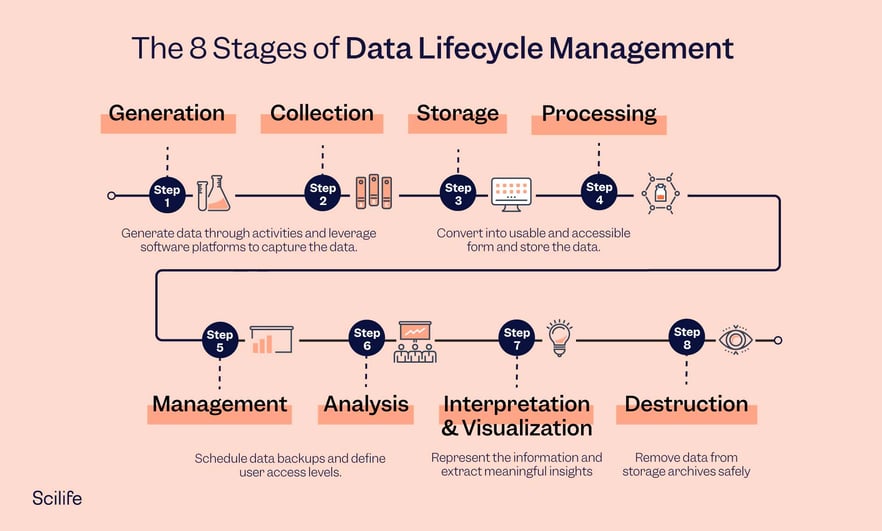
Managing your data efficiently is vital for successful batch generation, such as using dynamic data in image creation.
Important Aspects of Data Management
- Organize Spreadsheets: Clean and categorize data for straightforward data insertion.
- Batch Import Features: Use features that allow for easy data import from files like CSV or Excel.
- Template Consistency: Maintain consistent templates across campaigns.
- Track and Measure: Use analytics to understand what formats perform best.
4. Leverage AI Tools for Text Generation
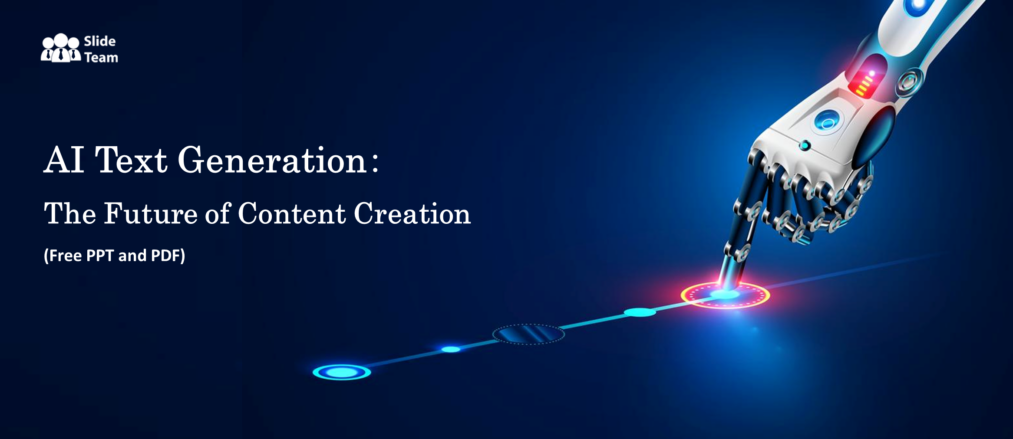
AI tools can help you automate text creation, giving you an edge in content productivity.
Use AI Tools Effectively
- Input Clarity: Provide clear prompts to generate accurate content.
- Editing Capabilities: Select tools that allow easy post-generation edits.
- SEO Optimization: Ensure the generated text is optimized for search engines.
- Diverse Content: Generate a variety of texts for blogs, captions, and product descriptions.
5. Bulk Image Processing

Take advantage of bulk processing features to handle large volumes of images quickly.
Key Features
- Template-Based Generation: Use templates to streamline image creation.
- Batch Editing: Apply the same edits across multiple files simultaneously.
- Adapting Styles: Allow tool flexibility to apply different styles easily.
- Output Formats: Save images in various formats to suit your needs.
6. Automate Marketing Content

Automate your content creation for marketing using batch generation tools to ensure consistent branding and aesthetics.
How to Automate
- Create Consistent Templates: Design templates that reflect your brand uniformly.
- Use Scheduling Tools: Implement tools that help schedule content releases.
- Automate Campaign Management: Plan and auto-deploy campaigns using generated content.
- Customizable Elements: Ensure templates can be tweaked for different campaigns.
7. SEO and Accessibility with Image Alt Text

Using AI-powered generators can optimize alt text effectively and improve your SEO.
Proper SEO Practices
- Descriptive Alt Text: Use clear and concise descriptions.
- Keyword Integration: Include relevant keywords without stuffing.
- Accessible Descriptions: Make sure descriptions enhance accessibility.
- Testing Tools: Use testing tools to verify SEO effectiveness.
8. Use Generative AI Photo Editors

AI editors, like Pixlr, provide a suite of features for creative tasks and editing needs.
Capabilities of AI Photo Editors
- Generative Fill: Fill in areas to enhance photo aesthetics.
- Background Removal: Easily remove or replace backgrounds.
- Image Retouching: Swiftly adjust and correct image features.
- Filter Effects: Apply captivating filters to refine final images.
9. API Integration for Scalability

APIs enable you to automate large-scale image generation with ease.
Benefits of API Integration
- Streamlined Processes: Seamlessly integrate with your workflows.
- Customizable Functions: Adapt APIs to cater to your specific needs.
- Fast Execution: Quick batch processing ensures speedy results.
- Consistency: Maintain consistency across all generated content.
10. Advanced Editing with Online Tools

Leverage online resources like RenderForm for advanced editing and image creation.
Online Tool Advantages
- Flexibility: Accessibility across various devices.
- Unicode Support: Seamlessly integrate with multiple languages.
- Advanced Editing Features: High-level editing without needing software.
- Resource Efficiency: Conserve computational resources with cloud-based tools.
Conclusion
Embarking on batch generation of pictures and text doesn't have to be a daunting task. By understanding the tools available and applying some best practices, you can efficiently create large volumes of high-quality content. This not only saves time but also keeps your content fresh and up to date. Use the resources featured in this article to streamline your workflow and achieve professional results effortlessly.
See Also
- Understanding the Role of AI in Content Creation
- Top Software for Design Automation
- Efficient Batch Processing Techniques
Make your content creation process smoother and more efficient with these key tips for free batch generation of pictures and text.
