When selling on eBay, a picture can be worth more than just a thousand words—it could be worth hundreds of dollars. High-quality, well-shot photos can help your eBay listings attract more attention, build buyer trust, and ultimately sell for a higher price. But how can you ensure that your photos grab a potential buyer's eye in a crowded marketplace?
With simple tips and some tools like AI-based photo editing services, you can create top-tier product images that help you stand out. This guide will break down the techniques that anyone—no matter your skill level—can use to take the best eBay photos.
1. Use Assembo.ai to Create Custom Backgrounds
One of the best ways to make your eBay listing shine is by using a clean and professional background. Backgrounds should be neutral and free of clutter, which makes your product stand out. A plain white or light-colored background works well for most items. However, if you want something more customized, you can use a service like Assembo.ai.
With Assembo.ai, you can quickly create AI-generated backgrounds for your eBay photos that make your product the focus.
How It Works:
- Upload your product image.
- Choose or create a customized background.
- Assembo.ai blends your product seamlessly into the background, creating a studio-quality effect.
Why Use Assembo.ai for eBay Photos?
- Time-saving: Create stunning backgrounds in minutes.
- Cost-effective: No need for expensive photo setups or props.
- Customizable: Easily adjust backgrounds to fit seasonal trends or product aesthetics.
Learn how to use AI-generated backgrounds to improve your eBay listings.
2. Lighting: The Key to Clear eBay Photos

Good lighting is one of the most important factors in taking great eBay photos. Poor lighting can make even the best products look dull and unappealing. Ideally, you'll want to shoot in natural daylight, but if that's not an option, using artificial light can still give you professional results.
Tips for Proper Lighting:
- Use Natural Light: The best time to take photos is during the day, preferably near a large window. Natural light helps you capture the true colors of the product without creating harsh shadows.
- Softbox or Ring Light: If you're shooting indoors or need to photograph your items at night, a softbox or ring light can help recreate the effect of natural light. These tools help to soften shadows and provide even lighting across your item.
- Avoid Harsh Shadows: Direct overhead lighting can cause unflattering shadows. Try to diffuse the light or bounce it off a wall for softer illumination.
Natural light is especially useful when photographing items like clothing, furniture, or collectibles, as it brings out textures and true colors that artificial lighting can sometimes distort. Learn more about how to improve eBay photos with good lighting.
3. Capture Multiple Angles for Buyer Confidence

When buyers browse eBay, they want to know exactly what they’re purchasing. This means showcasing your item from different angles and providing detailed views. Taking just one or two photos of an item can leave too much to the buyer's imagination, increasing the chance of them looking elsewhere.
How to Capture All the Right Angles:
- Front and Back: Make sure you capture both the front and back of your product to show all aspects.
- Close-Up Details: Buyers want to see intricate details, so zoom in on any standout features like labels, logos, stitching, or unique qualities. This is especially important for clothing, electronics, and collectibles.
- Side Views: Items with depth, such as shoes, bags, or furniture, benefit from side angle shots to provide a better sense of dimension.
- Top and Bottom: If your product has a base, tag, or any other features at the top or bottom, these should be visible in your photo set.
Adding a variety of angles not only helps your product look more professional but also builds buyer confidence. A listing with more images tends to perform better in search results, as well. For a detailed tutorial on capturing multiple angles, read this guide on eBay photography.
4. Clean and Prep Your Item Before Photographing
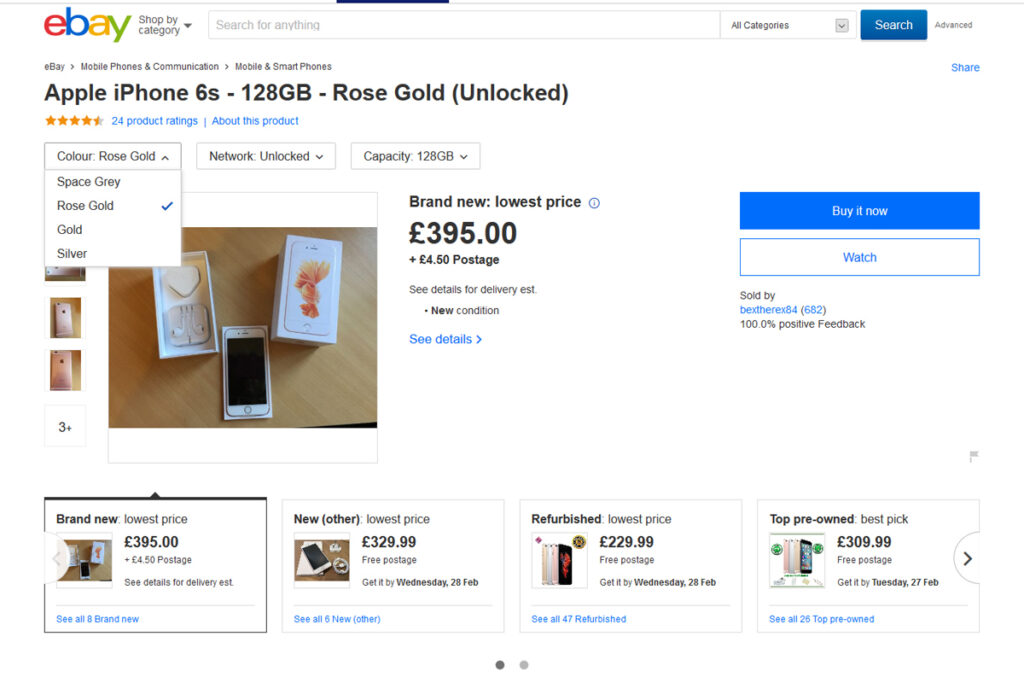
Before snapping photos of your items, always make sure they are clean, polished, and free from any distracting imperfections. A dirty or damaged product will not only turn off potential buyers but can also lead to negative reviews if the condition doesn't match what’s shown in the photos.
Steps for Prepping Your eBay Item:
- Wipe Down the Item: For items like electronics, glass, or jewelry, be sure to clean off any fingerprints or dust.
- Iron Clothes: If you’re selling clothing, make sure it’s wrinkle-free. Take a few minutes to iron or steam garments to give them a crisp appearance.
- Polish Surfaces: For products with shiny surfaces—like watches, furniture, or electronics—polishing them can make them look brand new.
- Remove Stickers or Tags: Unless it's a new item, remove any old price tags, labels, or stickers that might distract from the product itself.
Not only does a clean and prepped item photograph better, but it also gives the impression that the seller cares about the product's presentation. Check out these tips on preparing items for photography on eBay.
5. Use a Neutral, Consistent Background
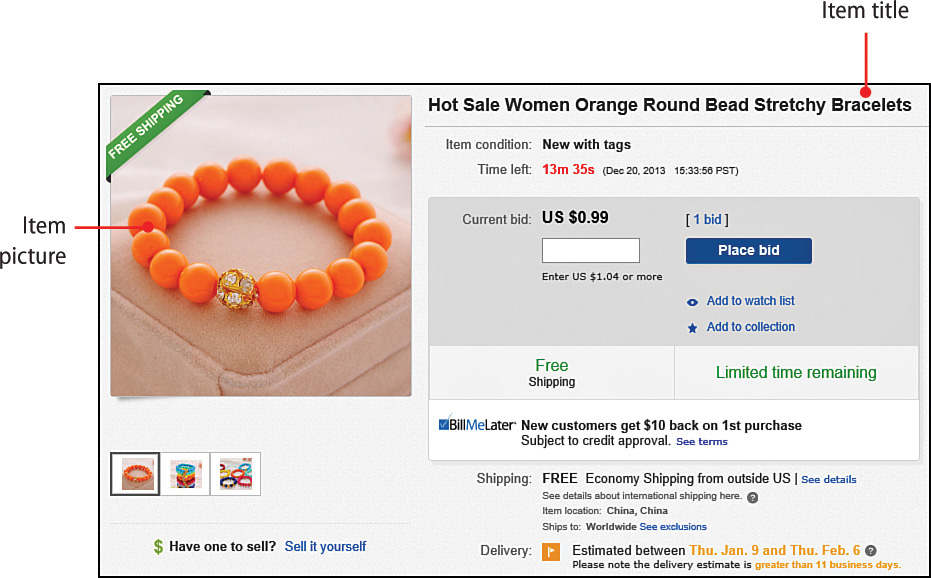
Using a neutral, consistent background for all your product photos ensures that the buyer's attention stays on the product. A cluttered or colorful background can easily distract from what you’re trying to sell. It also makes your listings look more cohesive and professional.
Ideal Backgrounds for eBay Photos:
- White or Light Grey: A plain white or light grey background works well for most items, allowing them to stand out without distraction.
- Use a Consistent Style: Try to keep the same background for all your eBay listings to maintain a professional look.
- AI Background Tools: If you don’t have access to a clean white space, use tools like Assembo.ai to automatically remove backgrounds or add custom ones that suit your product.
By ensuring that your product is the star of the photo, you're more likely to catch the eye of potential buyers scrolling through eBay. Learn more about how background consistency improves eBay sales.
6. Optimize Photo Size and Quality for eBay

eBay allows high-resolution photos, and you should always take advantage of this to make your product look professional and trustworthy. A blurry or pixelated image can harm your credibility as a seller, while crisp, clear photos build buyer trust.
Photo Size and Quality Tips:
- Resolution: Aim for photos with at least 1600 pixels on the longest side. This ensures that the images stay sharp, even when buyers use the zoom feature.
- Avoid Compression: Some photo tools may compress images to save space, but be sure to save images in high quality to maintain clarity.
- Use eBay's Zoom Feature: Enable this feature so potential buyers can zoom in and examine your product's finer details.
Following eBay's guidelines for photo quality ensures that your listing looks professional and attracts serious buyers. Check eBay’s guidelines for photo sizes.
7. Showcase Unique Features and Any Defects

One of the key factors in eBay success is transparency. Buyers are more likely to trust you and make a purchase if you show any unique features or potential defects up front. If your product has wear and tear, small scratches, or any imperfections, it’s better to highlight these in the photos rather than risk disappointing a buyer later.
How to Display Unique Features and Defects:
- Highlight Special Features: If your product has unique qualities, such as designer logos, special materials, or added functionality, zoom in and capture these
details.
2. Show Defects Honestly: Use close-up shots to show any damage or wear and tear. By being upfront, you reduce the likelihood of returns and unhappy customers.
3. Build Trust Through Transparency: Being honest about imperfections creates a sense of trust, which can lead to better buyer feedback and repeat customers.
For more tips on highlighting product features, check out this guide.
Final Thoughts
Taking the best pictures for eBay doesn’t require expensive equipment or advanced photography skills. With a little preparation and by following the tips above, you can create standout photos that help your listings sell faster and for higher prices. Using tools like Assembo.ai can further enhance your images, making the process simple and effective. Keep in mind that great photos build trust, attract more buyers, and ultimately, lead to higher sales.

