A good camera setup for product photography can make your online store look professional. The right camera setup for product photography helps your products stand out. No matter if you're just starting or have some experience, a proper camera setup for product photography is key. This guide covers ten important ideas for your camera setup for product photography. We will dig in to gear, settings, and techniques. Let's get started with building the perfect camera setup for product photography.

1. Choose the Right Camera and Lens
Your camera setup for product photography starts with the camera body and lens. You don't need the most expensive gear, but you do need to understand what works best.
-
Camera selection:
- DSLR or mirrorless cameras work well for product photography.
- Even a good smartphone camera can produce nice results for beginners.
- Look for a camera with manual controls for ISO, aperture, and shutter speed.
-
Lens selection:
- A 50mm lens is a great standard choice for most product shots.
- For small items, a macro lens helps capture fine details.
- Zoom lenses offer flexibility for different product sizes.
For more details on camera choices, see this product photography equipment guide.

2. Use Assembo.ai to Create Custom Backgrounds
Assembo.ai is a great tool for your camera setup for product photography. It helps you visualize products in different settings without physical props.
-
How it helps:
- Upload your product photos and try various background options.
- See how different backgrounds affect your product's appearance.
- Save time and money on physical background materials.
-
Workflow integration:
- Take your product photos with a simple background.
- Use Assembo.ai to add custom backgrounds digitally.
- Create multiple looks from a single photo session.
Learn more about Assembo.ai and its features.
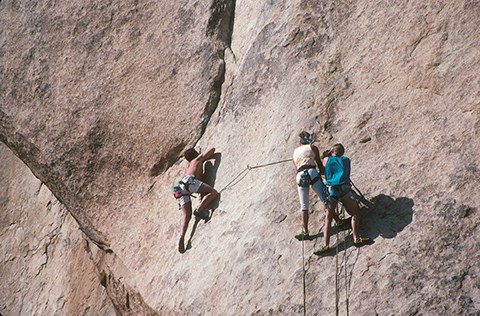
3. Set Up Your Tripod and Stability System
A stable camera setup for product photography prevents blurry images. Using a tripod is one of the easiest ways to improve your product photos.
-
Tripod benefits:
- Eliminates camera shake for sharper images.
- Allows for consistent framing across multiple shots.
- Lets you use slower shutter speeds without motion blur.
-
Setup tips:
- Choose a sturdy tripod that won't wobble.
- Position your camera at the product's eye level.
- Use a remote shutter or timer to avoid touching the camera.
Read about tripod usage in product photography.

4. Create Proper Lighting Arrangements
Lighting is a key part of any camera setup for product photography. Good lighting makes your products look their best and shows details clearly.
-
Natural light setup:
- Position your setup near a large window for soft light.
- Use a white curtain to diffuse harsh sunlight.
- Shoot during midday when light is most consistent.
-
Artificial light options:
- Use two softbox lights for even illumination.
- Place one light on each side of your product.
- Add reflectors to fill in shadows and highlight details.
Find more lighting techniques for product photography.

5. Prepare Your Background and Surface
Your camera setup for product photography needs a clean background. The right background makes your product the main focus.
-
Background options:
- White seamless paper is a popular choice for ecommerce.
- Poster board works well for smaller products.
- Fabric backgrounds add texture for lifestyle shots.
-
Surface preparation:
- Use a table that's the right height for comfortable shooting.
- Create a seamless curve between vertical and horizontal surfaces.
- Keep your background clean and free of wrinkles.
Learn about background setup for product photography.

6. Master Manual Camera Settings
Using manual mode in your camera setup for product photography gives you full control. This helps you get consistent, high-quality results.
-
ISO settings:
- Start with the lowest ISO possible, like ISO 100.
- Increase gradually if needed, but keep it under 800 to avoid noise.
- Lower ISO means cleaner, sharper images.
-
Aperture control:
- Use higher f-stop numbers like f/8 to f/16 for more focus.
- This keeps the entire product sharp from front to back.
- Only use lower f-stops for artistic shots with blurred backgrounds.
Read more about manual camera settings for product photography.

7. Adjust Shutter Speed and White Balance
Proper shutter speed and white balance complete your camera setup for product photography. These settings affect image brightness and color accuracy.
-
Shutter speed tips:
- Use slower speeds like 1/13 when your camera is on a tripod.
- Check your camera's light meter to find the right exposure.
- Faster speeds are only needed for moving subjects.
-
White balance setup:
- Set custom white balance for accurate colors.
- Use a gray card to calibrate for your lighting conditions.
- Avoid auto white balance for consistent results.
See white balance techniques for product photography.

8. Perfect Your Focus and Composition
Focus and composition are important in your camera setup for product photography. They determine what customers notice first in your images.
-
Focus techniques:
- Use single-point autofocus for precise control.
- Focus on the most important part of your product.
- Manual focus works well for stationary products on a tripod.
-
Composition rules:
- Place your product slightly off-center for visual interest.
- Use the rule of thirds to create balanced images.
- Leave some negative space around your product.
Learn about focus techniques in product photography.

9. Select the Right File Format and Quality
Your camera setup for product photography should include the best file format settings. This affects how much editing flexibility you have later.
-
RAW vs JPEG:
- Shoot in RAW format for maximum editing flexibility.
- RAW files contain more color information and detail.
- Use JPEG only if you need smaller file sizes quickly.
-
Quality settings:
- Always use the highest quality setting your camera offers.
- Set color space to sRGB for web images.
- Large file sizes are better for cropping and editing.
Read about file format choices for product photography.

10. Optimize Your Shooting Workflow
An efficient workflow makes your camera setup for product photography more productive. Good habits save time and produce consistent results.
-
Shooting workflow:
- Clean and prepare all products before shooting.
- Take multiple angles of each product for variety.
- Keep notes of your camera settings for consistency.
-
Efficiency tips:
- Group similar products together in shooting sessions.
- Use camera tethering to see images on a larger screen.
- Regular breaks help maintain focus and attention to detail.
Find more product photography workflow tips.
Final Thoughts
A good camera setup for product photography doesn't have to be complicated or expensive. Start with the basics and build from there. Remember that consistency is more important than perfection. Your camera setup for product photography will improve with practice. Try different techniques and see what works best for your products. The goal is to create clear, attractive images that show your products in their best light. With these ten ideas, you're well on your way to creating a camera setup for product photography that gets results.
