Achieving a brighter lighting prompt can significantly improve the quality of your digital imagery, making them more vivid and appealing. Here are the top 12 tips to enhance your lighting prompts and achieve stunning results every time.
1. Use Specific Lighting Keywords

Understanding the words used in prompts is key in creating effective lighting situations. For instance, words like "bright", "vibrant", or "radiant" guide models to generate more light-focused images. Understanding how to utilize these lighting terms can be incredibly useful.
Commonly Used Keywords
- Bright
- Sunlit
- Luminescent
- Glowing
2. Control Diffusion Parameters

Lighting not only relies on descriptive language but also on how you set up your diffusion model parameters. It’s important to understand that increasing diffusion steps refines details and lighting effects. Learning about diffusion mechanics is crucial.
Diffusion Steps and Guidance Scale
- Increase diffusion steps for better refinement.
- Adjust the guidance scale for tighter prompt adherence.
- Test different values to better suit your desired lighting effect.
- Balance between detailed and expressive results.
Use Assembo.ai to Create Custom Backgrounds

How It Works:
- Upload product image
- Generate image or video background
- AI blends automatically
Why Assembo.ai?
- Time and cost-efficient
- Easy updates for different trends
- Diverse scene options
3. Time of Day Prompts
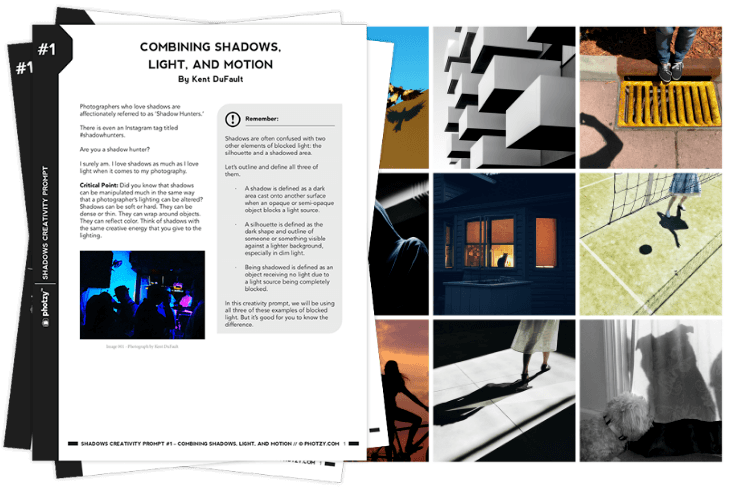
Using time-related prompts helps immensely in generating specific lighting results. Morning and evening are great to capture natural light shifts. Learn how time specifics alter lighting for finer prompt execution.
Impact of Time-Specific Words
- Dawn – soft, warm light.
- Noon – bright, direct light.
- Golden Hour – rich and warm hues.
- Twilight – gentle, mixed tones.
4. Incorporate Reference Images

Adding reference images can direct the model towards your desired light setting effectively. Using image references aids in consistent lighting output.
How to Use Reference Images
- Select images with desired lighting qualities.
- Pair them with textual prompts for impact.
- Ensure a clear description accompanies the image.
- Experiment with different reference-image combinations.
5. Artistic Style References

Basing your prompts on distinct artistic styles like Impressionism helps bring out specific lighting traits. A Monet-inspired image, for example, channels reflections of natural light. Read more about applying artistic styles to prompts.
Popular Styles for Lighting
- Impressionism for vibrant color play.
- Baroque for dramatic contrasts.
- Photorealism for detailed lighting.
- Cubism for abstract interpretation.
6. Experiment with Backlighting
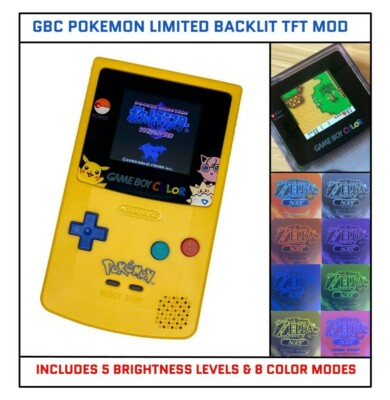
Backlighting techniques can dramatically shift the mood and depth of an image. Techniques described in midjourney lighting and camera prompts can guide you.
Using Backlighting Techniques
- Creates silhouettes and emphasized outlines.
- Enhances depth and dimensionality.
- Offers dramatic and dynamic lighting effects.
- Merges artistic vision with visual impact.
7. Utilize Post-Processing Tools

Sometimes, even the best outputs need a little extra shine. Tools like Adobe Photoshop or GIMP can adjust brightness and contrast effectively. Key techniques in post-processing can enhance your already beautiful creations.
Tips for Post-Processing
- Adjust brightness to highlight key areas.
- Manipulate contrast for better visual dynamics.
- Use filters to add artificial lighting effects.
- Layer edits for complex adjustments.
8. Dynamic Lighting in Cinematic Prompts

Explore the potential of cinematic lighting prompts to achieve rich and immersive visuals. Mastering lighting in Midjourney can bring your images to life.
Techniques for Cinematic Lighting
- Key lights for focused illumination.
- Fill lights to reduce harsh shadows.
- Backlights for distinct depth.
- Rim lighting to highlight silhouettes.
9. Layer Artistic Styles within Prompts
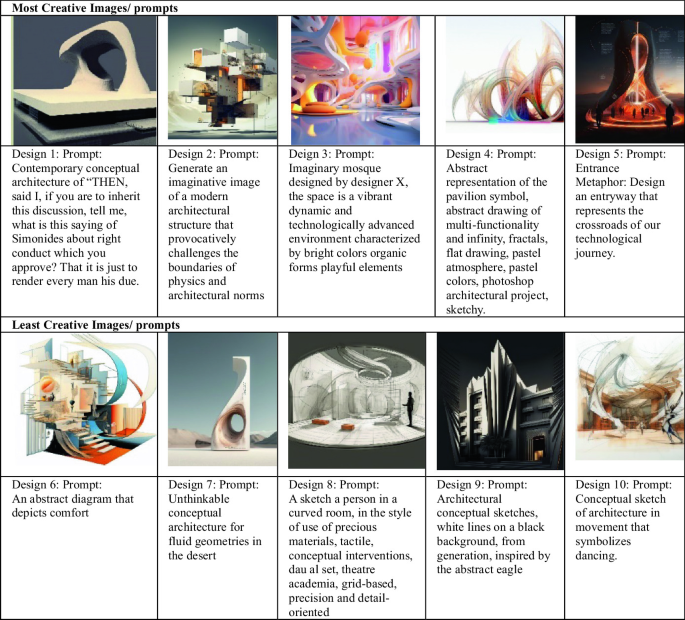
Combining different artistic styles can elevate your imagery significantly. This approach, detailed in photo artistry tips, is unmatched for creativity.
Techniques for Layering Styles
- Incorporate multiple artistic influences.
- Blend classical elements with modern designs.
- Use AI tools to harmonize different textures.
- Adapt styles based on subject and context.
10. Screenshot Integration with Lighting Effects

Integrating screen captures can guide lighting expectations in digital projects. Using screenshots as references ensures continuity in lighting cues across projects.
Utilizing Screenshots for Consistent Lighting
- Capture scenes that embody desired lighting.
- Use them to maintain lighting uniformity.
- Reference previous imagery for guidance.
- Employ consistency across projects for seamless presentation.
11. Explore Adaptive Lighting Techniques

Adaptive lighting adjusts seamlessly with environmental or programmed cues. Experimenting with adaptive techniques helps boost imagery in dynamic settings.
Adaptive Lighting Benefits
- Adjusts dynamically with changing environments.
- Offers control over diverse lighting conditions.
- Enhances narrative storytelling in visuals.
- Balances light across varied visual elements.
12. Balance Light with Shadow Play

The play between light and shadow can yield stunning results. Midjourney techniques have outlined methods effective in maximizing shadow use.
Techniques for Light and Shadow Play
- Use shadows to add depth and intrigue.
- Highlight textures and patterns with contrast.
- Create narrative tension through dramatic shadows.
- Balance light sources to emphasize compositional focus.
Final Thoughts
By mastering brighter lighting prompts, you can greatly improve your digital content’s aesthetic appeal. Test these tips and watch your creations transform into visually compelling pieces that captivate and engage the audience. From harnessing artistic styles to post-processing techniques, brighter lighting is entirely within your reach.
See Also
- Achieve Stunning Lighting Effects with AI
- Incorporate Artistic Styles Into AI Imagery
- A Comprehensive Guide to Diffusion Techniques
Now, try implementing brighter lighting prompts in your digital projects and experience the difference they can make!
