Learning how to automate AI to post Facebook posts can change how you manage your social media. Many business owners and marketers spend too much time creating content. They struggle with writer's block and inconsistent posting. The good news is that artificial intelligence can help. You can automate AI to post Facebook posts and get your time back. This approach lets you maintain a strong online presence without the daily stress. In this guide, we will dig in to 12 methods to automate AI to post Facebook posts. These strategies work for personal pages and business accounts alike.

1. Use Post Planner's AI Facebook Post Generator
Post Planner offers a complete solution to automate AI to post Facebook posts. Their AI tool helps with every step from idea generation to scheduling.
- How it works:
- Generate post ideas based on your audience's interests
- Create complete posts with AI assistance
- Schedule posts for optimal times
- Analyze performance to improve future content
You can explore Post Planner's AI Facebook Post Generator to see how it simplifies content creation.
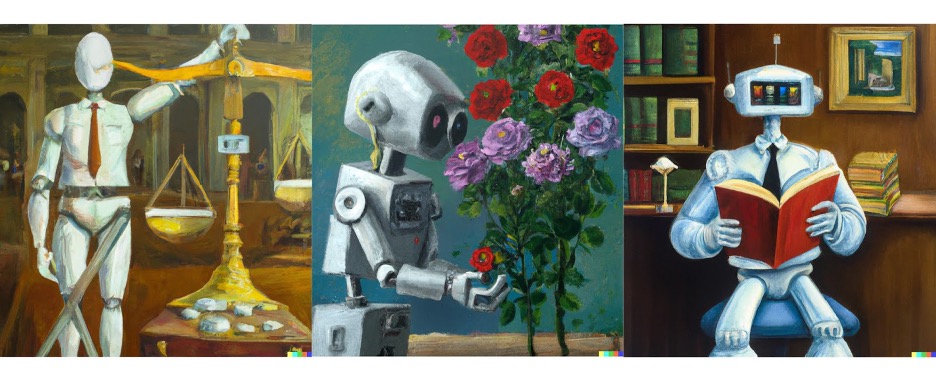
2. Set Up IFTTT's AI Facebook Assistant
IFTTT provides another way to automate AI to post Facebook posts. Their AI Facebook Assistant connects your content across different platforms.
- Key features:
- Automatically create Facebook posts from new blog content
- Generate posts when you publish new YouTube videos
- Use OpenAI to optimize content for Facebook's format
- Create event copy and hashtag suggestions
Learn how to set up IFTTT's AI Facebook Assistant for cross-platform automation.

3. Implement Postly AI Automation
Postly offers a unified calendar to automate AI to post Facebook posts. It handles posts, carousels, Reels, and Stories in one place.
- What makes it special:
- Batch content creation and scheduling
- AI-assisted caption writing
- Performance tracking across pages
- Platform-native feature support
Discover how Postly AI Automation can streamline your Facebook content strategy.
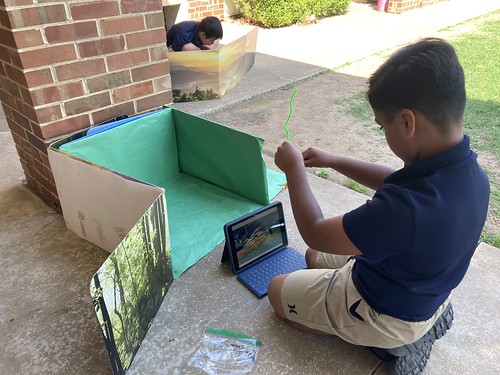
4. Build Custom Workflows with n8n
For technical users, n8n provides a powerful way to automate AI to post Facebook posts. You can create custom workflows that connect multiple services.
- Workflow components:
- OpenAI for content generation
- Google Sheets for content management
- Official Facebook API for posting
- Conditional logic for smart scheduling
Explore this n8n workflow to automate social media content with AI.
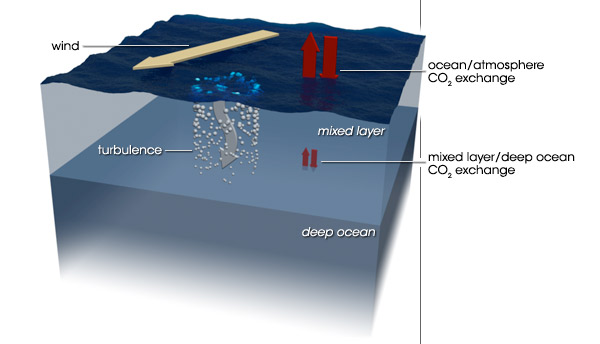
5. Try Buffer's AI Assistant
Buffer's AI Assistant helps you automate AI to post Facebook posts with platform-specific optimization. It tailors content for each social network.
- Key benefits:
- Multichannel campaign management
- AI-powered idea generation
- Content adaptation for different platforms
- Performance analytics
Buffer is one of the best AI tools for social media management according to recent reviews.
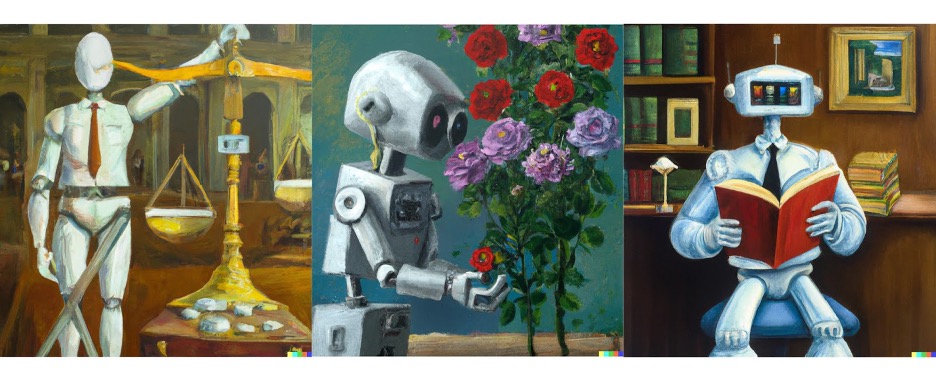
6. Use FeedHive for Content Recycling
FeedHive offers a smart way to automate AI to post Facebook posts by recycling your best content. Its AI helps identify high-performing posts to repurpose.
- Standout features:
- AI performance predictions
- Content recycling automation
- Conditional posting rules
- Post categories for organized scheduling
FeedHive is included in Zapier's list of top AI social media tools for 2025.

7. Implement Axiom.ai Browser Automation
Axiom.ai provides a different approach to automate AI to post Facebook posts. It uses browser automation to handle posting tasks.
- How it works:
- Record posting sequences
- Automate repetitive tasks
- Schedule automated actions
- Handle bulk posting operations
You can learn about Axiom.ai's Facebook automation capabilities for business pages.
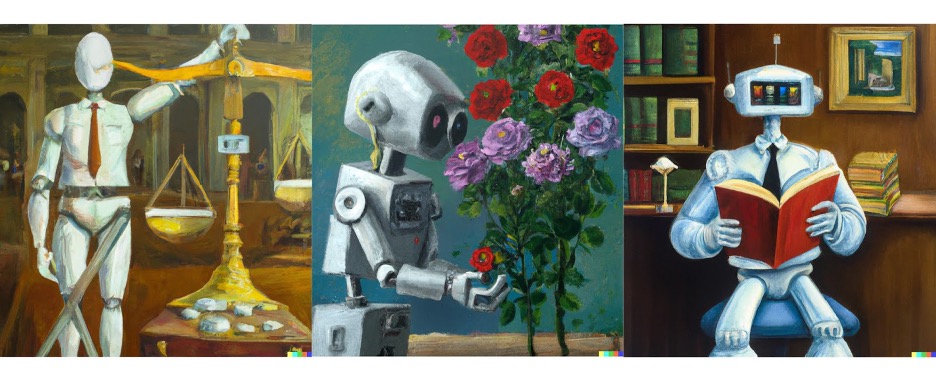
8. Set Up Flick's AI Social Copilot
Flick offers Iris, an AI assistant that helps automate AI to post Facebook posts from brainstorming to scheduling.
- Workflow support:
- Brainstorming post ideas
- Content generation and improvement
- Hashtag suggestions
- Multi-platform repurposing
Flick is recognized as one of the leading AI social media tools for comprehensive content management.

9. Use Publer for Text and Image Generation
Publer combines AI text generation with image creation to automate AI to post Facebook posts with visual content.
- Combined features:
- AI text generation for captions
- Text-to-image AI creation
- Hashtag optimization
- Multi-platform scheduling
Publer is featured in the Zapier review of AI social tools for its balanced feature set.

10. Implement ContentStudio for Topic Tracking
ContentStudio helps you automate AI to post Facebook posts while staying on top of trending topics in your industry.
- Topic management:
- Content discovery by topic
- Sentiment analysis
- Influencer tracking
- Automated content sharing
ContentStudio is listed among the best AI social media apps for content topic management.

11. Set Up Hootsuite with OwlyWriter AI
Hootsuite's OwlyWriter AI provides multiple ways to automate AI to post Facebook posts with varied content approaches.
- Content variety:
- Post generation from URLs
- Copywriting formula templates
- Holiday and event posts
- Performance analytics
Hootsuite is included in the Zapier roundup of AI tools for its prompt variety and templates.
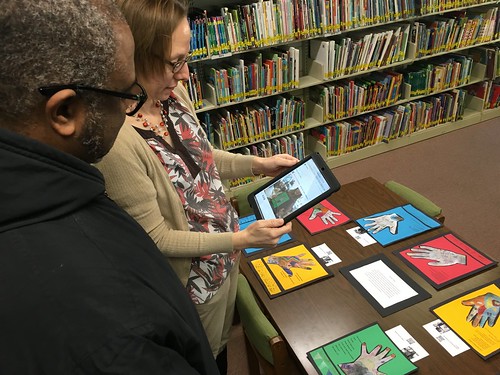
12. Use StoryChief for Multi-Channel Content
StoryChief helps automate AI to post Facebook posts as part of a broader content strategy across multiple channels.
- Cross-platform features:
- Content strategy generation
- Multi-channel adaptation
- Performance auditing
- Team collaboration tools
StoryChief is recommended in AI tool reviews for creating content across multiple channels.
Final Thoughts
Learning to automate AI to post Facebook posts can save you significant time while improving your content quality. The tools we've covered offer different approaches - from all-in-one platforms like Post Planner to specialized solutions like IFTTT's AI Assistant. The key is finding the method that fits your technical comfort level and content needs. Start with one approach, test it thoroughly, and gradually expand your automation as you become more comfortable. Remember that while AI can handle much of the work, your personal touch remains important for building genuine connections with your audience.
