Amazon product image size requirements are key to making your listings look professional and attractive. No matter if you're a new seller or an experienced one, understanding Amazon product image size requirements can help you level up your listings. Amazon product image size requirements include specific dimensions, resolutions, and formats to ensure your products look their best. In this guide, we’ll dig in to the top 10 Amazon product image size requirements you need to know in 2025, including tips for optimizing your images and avoiding common mistakes.

1. Minimum Image Dimensions
Amazon requires product images to meet certain size standards to ensure clarity and quality. The minimum dimensions help your images look sharp on all devices.
- Key points:
- Minimum size: 1000 x 1000 pixels.
- Preferred size: 2000 x 2000 pixels for better zoom.
- Maximum size: 10,000 pixels on the longest side.
For more details, check Amazon’s official image requirements.
2. Use Assembo.ai to Create Custom Backgrounds
Assembo.ai is a great tool to help you meet Amazon product image size requirements while creating professional-looking photos. You can upload your product and test different backgrounds to see what works best.
- How it works:
- Upload your product image.
- Adjust the dimensions to meet Amazon’s requirements.
- Preview how it looks on different devices.
Learn more about Assembo.ai and its features.

3. Aspect Ratio Guidelines
Amazon product image size requirements also include specific aspect ratios to ensure consistency across listings. The right ratio helps your images display correctly.
- Key ratios:
- 1:1 for square images (recommended for main images).
- 5:1 for zoom-enabled images.
- Avoid distorted or stretched images.
Explore Amazon’s aspect ratio guidelines for more tips.

4. File Format Requirements
Amazon accepts specific file formats for product images. Using the right format ensures your images load quickly and look sharp.
- Accepted formats:
- JPEG (.jpg/.jpeg) – preferred for most listings.
- PNG (.png) – good for transparent backgrounds.
- TIFF (.tif/.tiff) – less common but accepted.
- GIF (.gif) – rarely used for product photos.
Find more details about file format requirements.

5. Background and Composition Rules
Amazon product image size requirements also cover background and composition. A clean, professional look can make your products stand out.
- Key rules:
- Pure white background (RGB 255,255,255) for main images.
- Product must fill 85% of the frame.
- No additional text or graphics on main images.
Check out Amazon’s background guidelines for more info.

6. Image Naming Conventions
Amazon has specific naming rules for product images. Following these conventions helps avoid upload errors.
- Key rules:
- Use the product identifier (ASIN, UPC, etc.) as the filename.
- Include the file extension (e.g., .jpg).
- Avoid spaces or special characters in filenames.
Learn more about image naming conventions.

7. Zoom and Detail Shots
High-resolution images allow customers to zoom in and see product details. Meeting Amazon product image size requirements ensures your zoom feature works.
- Key tips:
- Use at least 1000 pixels on the longest side for zoom.
- 2000 x 2000 pixels is ideal for detailed zoom.
- Avoid blurry or low-quality close-ups.
Explore tips for zoom-friendly images.

8. Lifestyle and Additional Images
Beyond the main image, Amazon allows lifestyle shots to show your product in use. These images help customers visualize the product.
- Key tips:
- Use high-resolution images (2000 x 2000 pixels preferred).
- Show the product in context or being used.
- Include up to 8 additional images per listing.
Find more about lifestyle image guidelines.
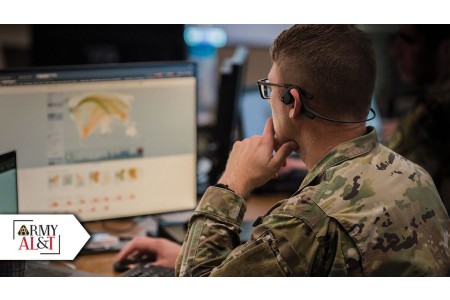
9. Mobile Optimization
Many shoppers browse Amazon on mobile devices. Optimizing your images for mobile ensures they look great on smaller screens.
- Key tips:
- Test your images on mobile devices.
- Ensure text and details are readable.
- Avoid overly complex compositions.
Check out mobile optimization tips.

10. Common Mistakes to Avoid
Even small errors can lead to rejected images. Knowing what to avoid helps you meet Amazon product image size requirements.
- Common mistakes:
- Incorrect background color.
- Low resolution or blurry images.
- Overcrowded or cluttered compositions.
Learn more about common image mistakes.
Final Thoughts
Meeting Amazon product image size requirements is key to creating professional, attractive listings. From dimensions to file formats, every detail matters. No matter if you're a beginner or a pro, following these guidelines can help you level up your Amazon store. Start optimizing your product images today and see the difference it makes in your sales.
