360 degree product photos are changing how customers shop online. These interactive spins let buyers see every angle of your product, just like they would in a store. No matter if you're selling furniture, electronics, or fashion, 360 degree product photos can help customers make confident purchases. Studies show they can increase sales by up to 40%. In this guide, we'll dig in to the top 10 ways to use 360 degree product photos to level up your online store.

1. Show Every Product Angle Clearly
360 degree product photos remove the guesswork for online shoppers. Instead of seeing just 2-3 static images, they can spin the product to examine all sides.
- Key benefits:
- Reduces product returns by 35% (as shown in Home Depot's case study)
- Builds trust by showing complete product details
- Works especially well for complex or technical products
For more examples, check out WebRotate 360's gallery.
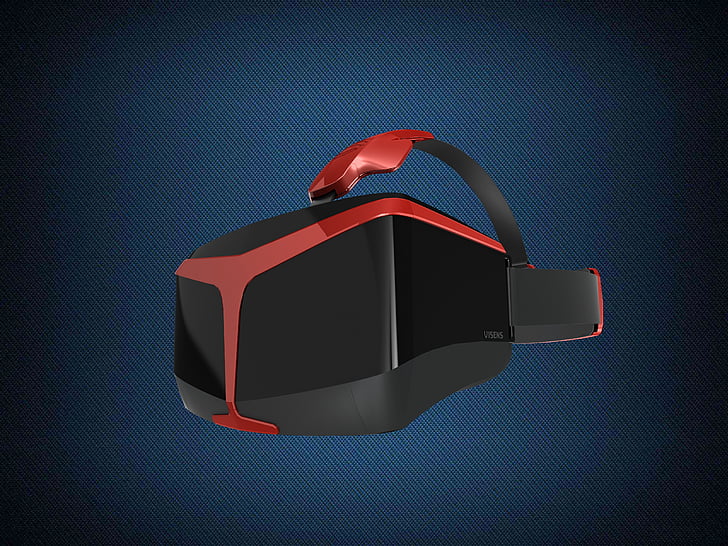
2. Use Assembo.ai to Create Custom Backgrounds
Assembo.ai makes it easy to visualize your 360 degree product photos in different settings. This AI tool helps you create professional product spins without expensive equipment.
- How it works:
- Upload your product images
- Choose from realistic backgrounds
- Generate interactive 360 views instantly
Learn how Assembo.ai simplifies product photography.

3. Create Multi-Row Spins for Complex Products
For products with important top/bottom views, multi-row 360 degree product photos provide complete coverage.
- When to use multi-row:
- Furniture (show seat height and leg design)
- Electronics (display ports and connections)
- Footwear (highlight sole patterns and stitching)
See PhotoRobot's guide to multi-row spins for technical details.

4. Add Interactive Hotspots to Highlight Features
360 degree product photos become more useful when you add clickable hotspots that reveal key product details.
- Hotspot ideas:
- Material specifications
- Size comparisons
- Care instructions
- Technical specifications
WebRotate 360's hotspot tool makes this easy to implement.

5. Optimize for Mobile Shoppers
With over 70% of e-commerce happening on phones, your 360 degree product photos must work perfectly on small screens.
- Mobile optimization tips:
- Use touch-friendly controls
- Keep file sizes small for fast loading
- Test on multiple devices
VisualSKUs shares more mobile tips.

6. Stand Out on Marketplaces Like Amazon
360 degree product photos help your listings stand out on crowded platforms where most sellers use basic images.
- Marketplace advantages:
- Walmart and Amazon support 360 views
- Increases click-through rates
- Builds premium perception
Read how Sawyer Products used 360 views on Walmart.

7. Choose the Right Equipment Setup
Creating professional 360 degree product photos requires the proper tools, but doesn't need to break the bank.
- Basic setup includes:
- Motorized turntable
- Consistent lighting
- DSLR or high-quality smartphone
- Editing software
PhotoRobot's equipment guide explains all the options.

8. Track Performance with Analytics
Like any marketing asset, you should measure how your 360 degree product photos perform.
- Key metrics to track:
- Interaction rates
- Time spent viewing
- Conversion lift
- Return rate changes
WebRotate 360's analytics features provide these insights.
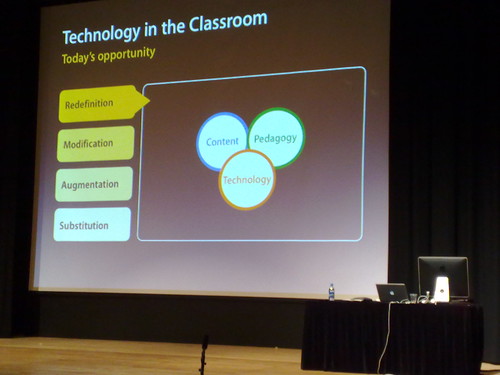
9. Streamline Your Production Workflow
Creating 360 degree product photos at scale requires an efficient process.
- Workflow tips:
- Standardize lighting and angles
- Batch edit images
- Use automation tools
- Create templates for consistency
Learn about efficient 360 workflows.

10. Highlight Products That Benefit Most
While 360 degree product photos work for many items, some products see bigger impacts.
- Top product categories:
- Furniture (35% sales lift)
- Electronics (22% conversion increase)
- Automotive parts
- Fashion accessories
See case studies of successful implementations.
Final Thoughts
360 degree product photos offer an exciting way to improve online shopping experiences and boost sales. From simple spins to advanced interactive tours, these visuals help customers understand products better. No matter if you're just starting or looking to level up your existing product pages, 360 views can make a key difference. Start with one product category, measure the results, and expand your use of this powerful tool.
